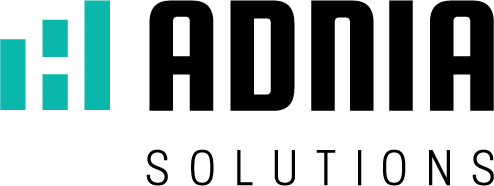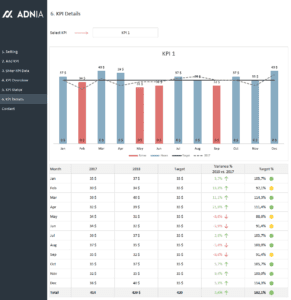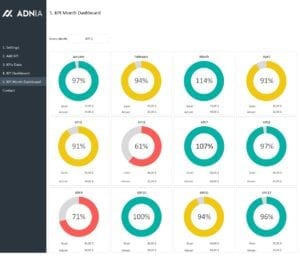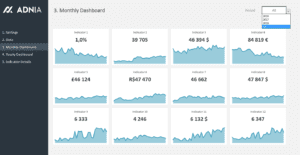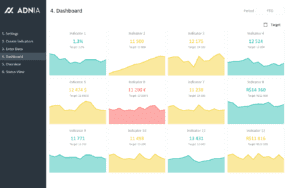Adnia KPI Management Template 1
Easily manage KPIs with Adnia KPI Management Template 1. This template has a KPI limit of 10 and allows users to easily input, manage, and visualize KPIs. KPIs can be monitored every month to track performance and increase productivity, and summaries and detailed information are available. It automatically calculates the figures and provides indication arrows and color alerts to make KPI tracking a breeze. People can also use charts to build visual boards to analyze and share. This template is highly visual and easy to use.
[gap height=”20″]
[gap height=”40″]
Adnia KPI Management Template 2
If you have more than 10 KPIs to monitor, the Adnia KPI Management Template 2 might be the right KPI template for you. It manages up to 12 KPIs and provides multi-lingual support for users. Users have the option to set the language to English, French, or Portuguese, or let the template manually detect and translate the language. This template also comes with two KPI dashboards.
[gap height=”20″]
[gap height=”40″]
Adnia KPI Management Template 3
Get the detailed reporting you need for up to 12 KPIs with the Adnia KPI Management Template 3. The color-coded detailed reports make it easy to visualize how each KPI is performing. Compare the performance over time and see if it is in line with your goals. This template also has multi-lingual support, allowing you to share it with offices around the world. Send it out to your colleagues and employees, so everyone can get on the same page with KPI tracking.
[gap height=”20″]
[gap height=”40″]
Adnia Excel Dashboard Template
The Adnia Excel Dashboard Template provides KPI tracking for up to 12 KPIs. The KPI dashboard allows you to visualize up to three years of data in one spot. You can also look at data by month or year or drill down and get more information about specific KPIs. If you want an easy way to visualize your data in English, French, or Portuguese, this template is right for you.
[gap height=”20″]
[gap height=”40″]
KPI Dashboard Excel Template
KPI Dashboard Excel Template allows users to enter up to 12 KPIs to track. The graphics come in three different colors, and the colors are used to display the status of the KPI. You can adjust the thresholds and format the indicators, so the graphics display in a way that is best for your business. This template is multi-lingual, so you can use it in English, French, or Portuguese.
[gap height=”20″]
[gap height=”40″]
Which Template Is Right for You?
These five templates make it much easier to track and manage KPIs. You’ll know if your business is on track or if you have some work to do when you enter the data into these templates. Choose the template that is best for your needs and start inputting the data. Then, you can use it to get your business on track.