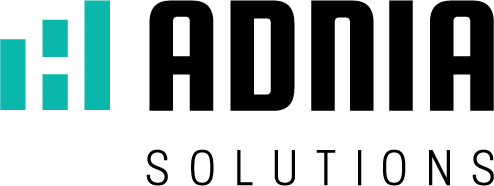The Internet has given everyone the opportunity to start a business. Apps, blogs, freelancers, virtual assistants, online tools – the possibilities are endless. But, if you already have a company in progress, it means that you need to research the best tools to organize your finances, for example. Or, you can choose to simplify things with those programs you already have or know, such as Microsoft Excel.
Yes, Excel is a spreadsheet program, but it also serves as a multifunctional tool. You can use it for various business-related tasks, such as tracking and planning or simple analysis and reporting. In some cases, you don’t even have to start from scratch. MS Excel has several templates to get you started.
In this article, we’ll look at some of the main trends, benefits and features of using Excel and when you should consider using it for your business accounting.
Trends in using Excel for business finance
Before delving into the features and benefits of Excel, it is important to understand how its use in business accounting has changed in recent years.
Smaller companies, for example, tend to have and use less financial data when compared to large companies, and Excel allows these companies to focus on basic accounting tasks, such as planning and budget forecasting, though they may go on to hire something like these bookkeeping services in toronto should they expand the business in the future and no longer be able to keep up with the finances by themselves.
Benefits of using Excel for business finance
Compare data sets: Compare financial data sets – such as total accounts payable vs. accounts receivable – to calculate the volume of cash flow over a given period. You can track recurring costs to get a clearer idea of where your money is going and (if applicable) to divide customers into groups based on size, location or purchase to see which groups generate the most revenue for your business.
Create customizable reports: Create reports based on templates (including tables and graphs) that can be reused for tasks such as managing invoices and estimating cash flow volumes. These reports can be customized as needed to add more data points (like multiple / different state tax rates), without the need to create a new model from scratch.
Automate data entry: Excel macros help automate repetitive financial data entry tasks (such as copying data from primary sources to an Excel spreadsheet). For example, you can create a macro to export invoice-related data from a CSV file and fill out the relevant invoice management template in your Excel spreadsheet.
Key Excel features used for business finance
Pivot tables: located in Excel’s “Insert” menu, they are an advanced table format that summarizes complex data sets based on a selected cell range. From there, users can filter the selected data in a separate window.
Pivot tables are excellent for summarizing raw accounting data and classifying them into different categories. Say you need to sort the itineraries for expense management. You can use a pivot table to filter complex data sets and summarize expenses by category.
Analysis of hypothetical variations: located in Excel’s “Data” menu, it helps to predict results by changing data sets in a formula. In other words, this feature allows users to test new results by modifying the data without removing or changing the primary data set.
It is ideal for cash flow management and for the general budget and forecasting processes. It allows users to test various budget estimates in a graphical format (trend line or bar graph) and change the forecast for those estimates based on changes made by the user to the budget data.
Forecast sheets: this feature is located in the same menu as “hypothetical analysis” and helps users to forecast data trends based on historical values. It anticipates trends in a graphical format rather than simply changing data values in a cell.
This tool is only relevant if you have historical data spanning several years. For example, if you have cash flow data from the past few years, you can include that data in a table and use this feature to create a new spreadsheet with a graph predicting future trends in your cash flow volume.
Free Excel Accounting Templates
Excel comes with templates ready for all types of accounting functions, such as invoices, budget and more.
You can obtain bank reconciliation sheets, ledgers, billing templates and personal finance trackers directly from Microsoft. From there, there are a number of online resources to help you set up your free Excel accounting templates, such as YouTube videos that guide you through various templates, including formatting and formulas.
3 recommendations for using Excel in business finance
Here are a few things to keep in mind if you’re using (or thinking about using) Excel for your business finances:
Familiarize yourself with the models offered by Microsoft. Research online templates to determine if what Microsoft offers meets your needs. Once you’ve become familiar with a template, you can customize it based on your unique requirements (for example, estimate your monthly or quarterly budget, add pivot tables, including your logo).
Go through the process of creating templates using online resources. Search online articles or videos that guide you through creating and / or using a template from start to finish. This will help you understand the Excel interface, introduce additional functions you may want to use, and practice in a functional way before using your own data.
Focus on learning pre-populated data sets. Practice leads to perfection. This goes for using Excel in any financial task, such as cash flow management. After finalizing a template, you can practice using it with pre-populated data sets to ensure that you understand how to use it before entering your own data.
It is very important to check if your organizational time availability makes sense with the tips in this article. But, if you don’t want to or can’t “waste time” filling out spreadsheets and making formulas, a simple solution is to download the Complete Business Finance Management Template.
To use, you do not need to understand accounting or be an IT expert. Simply enter your data in the appropriate fields and the Complete Business Finance Management Template does the rest. Easy to use and designed to help you better manage your business.