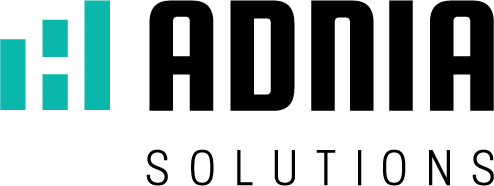Using Business Intelligence (BI) in Excel is a smart way to optimize your business.
Due to the high competitiveness and market demand, companies need to make more decisions based on data analysis. In this sense, Business Intelligence (BI) is a way to gather and explore information to discover advantages for your business. This can be done internally with an in-house team, or external data engineering services could be used.
To achieve BI satisfactorily, it is important to use data management tools. Adnia’s premium Excel templates allow for intelligent data analysis. In addition it is possible to have a unified view of the performance of an action.
Business Intelligence (BI) in Excel
BI assists in organizing and structuring strategic planning to build sustainable competitive advantages that add value to the business.
The advantages of employing BI tools are numerous, speeding assertive decision making, enhancing operations efficiency and streamlining processes.
This Business Intelligence decision-making support makes it easy to view analysis and reporting resulting from processes. With an Excel template displaying your business data you can know exactly what to do in much less time. As almost all of the useful data is displayed and organized according to a certain template, this makes it much easier to plan the strategy deployment for business as well.
This is because you have access to your business overview in a few clicks. With Adnia excel templates, you can make a thoughtful, strategic and smart decision in minutes, saving you time and effort.
This makes it much easier to detect business opportunities, develop and launch new products, increase revenue and gain new customers. If you’re using customer data to help you achieve more clients, you need to make sure you’re storing it securely and following GDPR guidelines. Whilst this sounds easy, many businesses do struggle to store data legally. This leads to them having to hire a dpo service provider to make sure they are following the guidelines. This then benefits the business, whilst also keeping their current customers safe.
Start driving your business strategically with business intelligence tools that help you identify consumer trends and change the behavior of your target audience.
Focus analytics in one place
Business Intelligence (BI) in Excel is a great solution for agile and organized data analysis.
As an intuitive platform, it allows you to crosscheck the information of interest and create various scenarios, which makes predictive analysis simpler and even the ability to solve problems quickly.
In addition, Business Intelligence (BI) in Excel makes it easy to create dynamic reports with illustrative charts, making meetings more attractive and easy to understand. Check out some of the advantages of using BI in your business:
- Improves the decision-making process based on evidence;
- Facilitates access and sharing of information that will support management;
- Allows real time analysis with fast navigation;
- Helps identify system losses;
- Reduces the risk of problems and obstacles;
- Delivers correct results at the right time to the exact person;
- Identifies cross selling and direct selling opportunities;
- Enables quick responses to any business query;
- Get valuable insight into the behavior of your customers.
How to apply Business Intelligence in your company?
Find out below what are the main stages of the Business Intelligence Process in a company.
- Data collection: At first, all company information and data is collected and analyzed. Characteristics such as productivity are determined; opportunities; reputation etc.
- Organization and analysis: The data and information collected and analyzed are organized into databases. To facilitate the visualization of managers, they can be presented visually, with the help of tools and platforms.
- Action and monitoring: Those responsible make decisions based on the information analyzed and monitor their results.
There are other points of attention when implementing Business Intelligence as part of your business strategy. Check it out below.
Reliable and quality data
To be successful with this strategy, you need to be very attentive to the quality of information used in Business Intelligence processes. They need easy interpretation and accessibility.
The first point that deserves the company’s attention is where this information will be saved. It is advisable to be a quality infrastructure capable of delivering records with integrity and agility.
Clear vision of goals
Business Intelligence strategy managers within the company must have a clear view of the objectives for the analysis to be well executed. Knowing what the business goals and key KPIs are to be analyzed is critical.
Change according to business goal
It is important that everyone involved understands the Business Intelligence (BI) strategy to apply it correctly in planning. This gives the company the competitiveness it needs to manage sustainable business over the long term. It is through a detailed analysis of activities and internal information that the decision making process becomes most efficient.
Save time, improve your business processes with premium Excel templates
Adnia Solutions Excel templates are designed with an intuitive design that promises beautiful graphical display and functionality. This way you can base your decisions with Business Intelligence to drive change in your business.
The defining feature of our models is simplicity. At Adnia Solutions, we bring you the best insights with professional, easy-to-use Excel templates.
With Adnia Solutions models, data management and financial planning for your business is simpler and more convenient. Plus, it’s easy to see results with the help of clear and intuitive custom graphics.
Check out some features of our Excel templates:
- Clearly displays results with clean graphics
- Professional spreadsheets with intuitive design
- Using Key KPIs for Your Business Success
- Templates for all your business or personal life needs
- User can also easily translate to another language
In addition to these features, templates are a simple and professional solution for managing your business or personal demands. To make management even easier, spreadsheets are print-ready without the Adnia logo.
There are no monthly fees and the file is downloaded immediately after payment with any credit card or through PayPal. Count on our support to answer any product questions.
Get to know Adnia Solutions spreadsheets today, a company that is a reference in creating smart, innovative and incredibly easy-to-use dashboards and models. Check out our premium Excel templates.