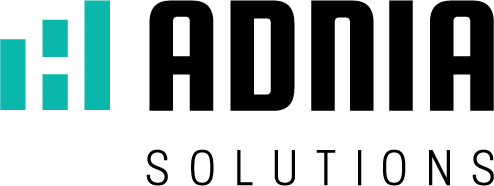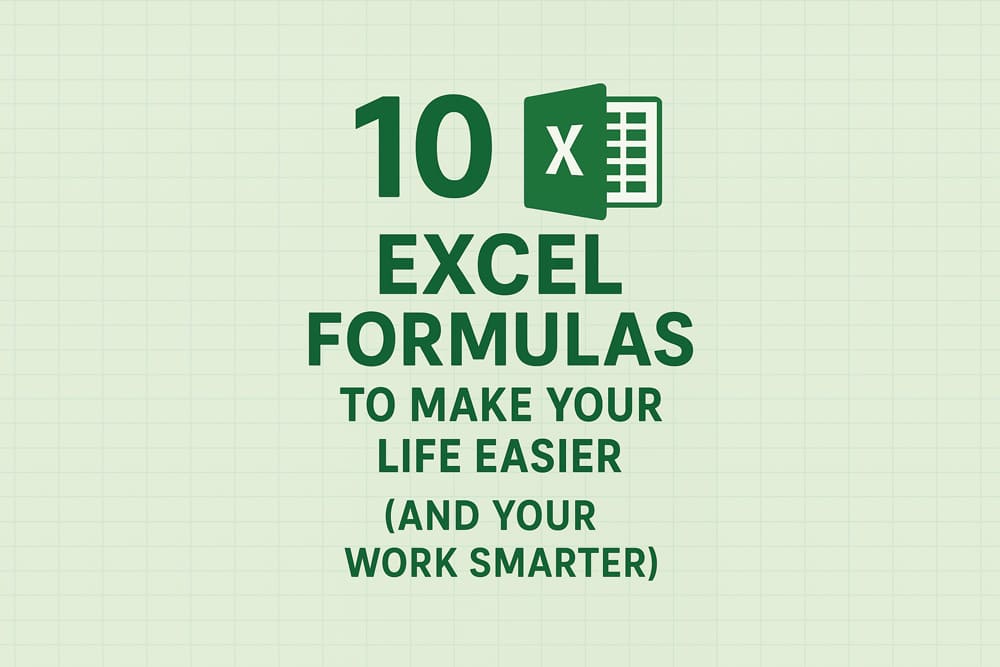If you use Excel regularly, you already know how powerful it can be — but are you really using it to its full potential? Excel can do so much more than add up numbers or create tables. With the right formulas, you can save hours every week, automate repetitive tasks, and make smarter business decisions.
At Adnia Solutions, we build professional Excel templates and dashboards to help you work smarter. And today, we’re sharing 10 essential Excel formulas every professional should know.
VLOOKUP: The Quick Data Finder
Tired of scrolling endlessly to find one value in your spreadsheet? VLOOKUP is your best friend.
📘 Formula: =VLOOKUP(lookup_value, table_array, col_index_num, [range_lookup])
💡 Example: Find the salary for Employee ID 105:
=VLOOKUP(105, A2:B4, 2, FALSE)
→ Result: $70,000
Use it for: searching names, products, or IDs in large datasets.
HLOOKUP: Look Sideways Instead
Just like VLOOKUP — but horizontal. Perfect when your data is arranged in rows instead of columns.
📘 Formula: =HLOOKUP(lookup_value, table_array, row_index_num, [range_lookup])
💡 Example: =HLOOKUP(“Q3”, A1:D2, 2, FALSE)
→ Result: $7,000
Use it for: quarterly or monthly data summaries.
INDEX + MATCH: The Advanced Search Duo
INDEX and MATCH together give you the flexibility VLOOKUP can’t. They’re the power couple of Excel lookup formulas.
📘 Formula: =INDEX(return_range, MATCH(lookup_value, lookup_range, 0))
💡 Example: Find the revenue for Product B:
=INDEX(B2:B4, MATCH(“Product B”, A2:A4, 0))
→ Result: $15,000
Use it for: complex lookups and dynamic reports.
NPV: Test Investment Value
The NPV (Net Present Value) function helps you determine if your investment is financially sound.
📘 Formula: =NPV(rate, value1, [value2], …)
💡 Example: Cash flows: $1,000, $2,000, and $3,000 at a 5% discount rate.
=NPV(0.05, 1000, 2000, 3000)
Use it for: evaluating business projects or financial plans.
IRR: Measure Your Return on Investment
IRR (Internal Rate of Return) calculates the expected percentage return on your investments.
📘 Formula: =IRR(values)
💡 Example: =IRR({-10000, 3000, 4000, 5000})
→ IRR = 18.7%
Use it for: comparing investment opportunities.
PMT: Calculate Loan or Mortgage Payments
Easily find your monthly payment amount with PMT — a must-know for anyone managing loans.
📘 Formula: =PMT(rate, nper, pv)
💡 Example: Borrow $10,000 at 5% annual interest for 3 years:
=PMT(5%/12, 3*12, -10000)
→ Monthly payment = $299.71
Use it for: personal finance or business loan planning.
EOMONTH: Find the End of Any Month
EOMONTH gives you the last date of a month — ideal for deadlines, schedules, or accounting reports.
📘 Formula: =EOMONTH(start_date, months)
💡 Example: =EOMONTH(“2024-11-28”, 0)
→ Result: 2024-11-30
Use it for: payroll periods or monthly reports.
TEXT: Control How Numbers Look
The TEXT function formats numbers and dates exactly how you want them — great for professional reporting.
📘 Formula: =TEXT(value, format_text)
💡 Example: =TEXT(1000, “$#,##0.00”)
→ Displays as $1,000.00
Use it for: clean and consistent financial statements.
ROUND: Simplify Your Numbers
Keep your data clean by rounding numbers to a consistent number of decimals.
📘 Formula: =ROUND(number, num_digits)
💡 Example: =ROUND(123.456, 2)
→ Result: 123.46
Use it for: financial and statistical reports.
IFERROR: Eliminate Messy Error Messages
No one likes seeing #N/A or #VALUE! in their spreadsheet. IFERROR replaces them with a friendly message.
📘 Formula: =IFERROR(value, value_if_error)
💡 Example: =IFERROR(VLOOKUP(999, A2:B4, 2, FALSE), “Not Found”)
→ Displays “Not Found” instead of an error.
Use it for: cleaner, user-friendly spreadsheets.
Pro Tip: Combine Formulas for More Power
Once you know the basics, start combining them:
– Use VLOOKUP with IFERROR to manage missing data.
– Pair INDEX-MATCH with ROUND for accurate and polished results.
The possibilities are endless — and that’s what makes Excel so powerful.
Work Smarter with Adnia Solutions
At Adnia Solutions, we create professional Excel templates, dashboards, and financial models designed to save you time and boost productivity.
👉 Explore our collection of Excel templates for professionals at https://www.adniasolutions.com and take your Excel skills — and your business — to the next level.