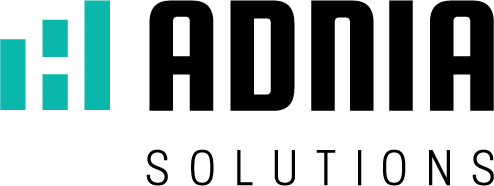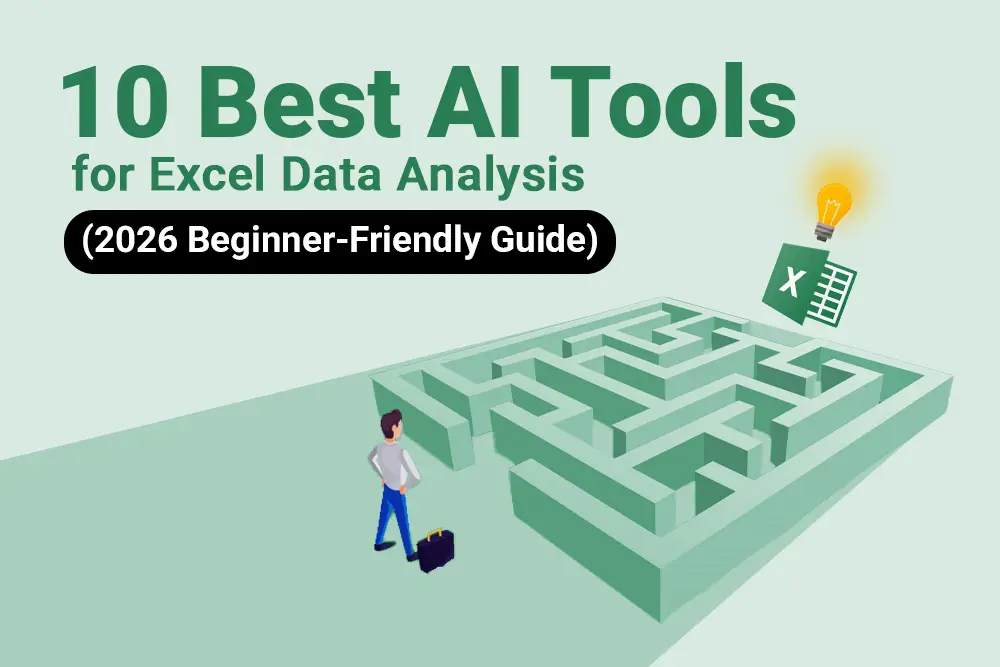Working with Excel can sometimes feel like being stuck in a maze. There are formulas, large datasets, reports, dashboards… and many times, you don’t know which path to take.
The good news?
AI tools can simplify almost everything in Excel.
From generating formulas to cleaning data and creating insights, AI makes Excel easier even for beginners.
To help you get started, here is a simple and clear guide to the 10 best AI tools for Excel data analysis, what they do, and who should use them.
1. Powerdrill Bloom — Ask Questions, Get Instant Insights
What it does:
AI assistant for Excel that analyzes your spreadsheets ask questions in natural language, and it generates insights, visualizations, and detects anomalies
Best for:
Non-technical users who want to explore their data without coding.
Example:
Ask: “Show sales trend for the last 6 months.”
It creates a clean chart instantly.
2. GPTExcel — Turns Your Questions Into Formulas
What it does:
Automatically generates Excel formulas from natural-language queries and helps refine or debug existing ones.
Best for:
People who spend a lot of time writing or fixing complex formulas.
Example:
“Find duplicates in column A.”
GPTExcel gives the formula and explains it.
3. Formula Bot — Formulas + Quick Visuals
What it does:
Converts text instructions into Excel or Google Sheets formulas, and also offers ready to use templates for charts or automation scripts.
Best for:
Users who want to automate repetitive tasks or build quick formulas and visualizations.
Example:
“Create a pie chart of expenses by category.”
4. PromptLoop — AI Inside Excel
What it does:
Excel add-in powered by large language models imports web data, cleans formats, explains formulas, and analyzes datasets directly inside Excel.
Best for:
Real-time analysts and advanced users integrating external data sources.
Example:
Convert messy product titles into clean, consistent names.
5. Numerous.ai — Smart Sorting and Workflow Automation
What it does:
Integrates ChatGPT directly into Excel and Google Sheets formula generation, smart sorting, and task automation.
Best for:
Marketing, finance, or data-driven teams looking to automate workflows.
Example:
Sort leads by priority or categorize customer feedback.
6. SheetAI — Perfect for Simple, Everyday Tasks
What it does:
Built for users who find Excel intimidating describe what you want in plain English, and it generates the formula, cleans, or formats your data.
Best for:
Beginners or intermediate users who want to save time on basic tasks.
Example:
Turn messy dates like 12/1, 1-Dec, Dec 1 into one clean format.
7. Power Query — Excel’s Built-In Tool for Cleaning Data
What it does:
Native Excel (and Power BI) tool for Extract Transform Load (ETL) cleans, merges, and reshapes data from multiple sources.
Best for:
Users managing large or multi-source datasets who need standardized, low-error workflows.
Example:
Combine 12 monthly sales files into one table in seconds.
8. AI Excel Bot — Learn Excel Easily
What it does:
Designed for Excel and Google Sheets — converts text into formulas, explains them step-by-step, and includes a community forum for support.
Best for:
Students or learners exploring VBA, Excel, or automation with guided help.
Example:
“Explain VLOOKUP in the simplest way possible.”
9. Ajelix — AI for Excel + VBA
What it does:
AI automation suite for Excel converts text to formulas, writes VBA scripts, cleans data, and performs statistical testing.
Best for:
Advanced users who want to go beyond formulas and build deeper automations.
Example:
Generate a VBA script to remove duplicates and highlight important rows.
10. Akkio — Fast Insights for Marketing and Business
What it does:
AI platform focused on marketing and analytics, but compatible with Excel generates formulas and insights quickly, no complex setup.
Best for:
Marketers or professionals needing fast insights without heavy configurations.
Example:
Predict which advertising channel will perform best next month.
Which AI Tool Should You Use? (Simple Guide)
| Need | Best Tool |
| Easy formulas | GPTExcel / Formula Bot |
| Automatic insights | Powerdrill Bloom / Akkio |
| Clean or merge data | Power Query / PromptLoop |
| Beginners | SheetAI / AI Excel Bot |
| Automation & VBA | Ajelix |
| Marketing or sales data | Numerous.ai / Akkio |
How AI Helps You Work Faster in Excel
Using AI, you can:
- Clean messy data in seconds
- Build dashboards without complicated formulas
- Create reports faster
- Avoid manual mistakes
- Understand your data even if you’re a beginner
If you work with Excel daily, using even one or two of these tools will save you hours every week.
Helpful Excel Templates to Use With AI (Internal Links)
To make these AI tools even more useful, you can pair them with ready-to-use Excel templates. Here are some helpful ones from Adnia Solutions:
✔ Project Management Templates
Track project progress, deadlines, and tasks easily:
https://adniasolutions.com/product-category/excel-templates/project-management-template/
✔ Administration & Management Templates
Organize company activities with clean dashboards:
https://adniasolutions.com/product-category/excel-templates/administration-management-template/
✔ HR Templates
Great for attendance, payroll, and employee management:
https://adniasolutions.com/product-category/excel-templates/hr-template/
✔ Sales Templates
Monitor leads, revenue, and sales performance:
https://adniasolutions.com/product-category/excel-templates/sales-template/
✔ Finance & Accounting Templates
Perfect for budgeting, cash flow, and business finance:
https://adniasolutions.com/product-category/excel-templates/finances-Accounting-template/
These templates + AI tools = Faster, cleaner, and more accurate Excel workflows.
Final Thoughts
AI makes Excel simpler for everyone — even complete beginners. Whether you want to analyze data, clean datasets, or write formulas automatically, these tools can help you finish your work much faster.
If you want to speed up your Excel tasks even more, explore the templates above. They are designed to work smoothly with AI tools and save you hours of manual work.