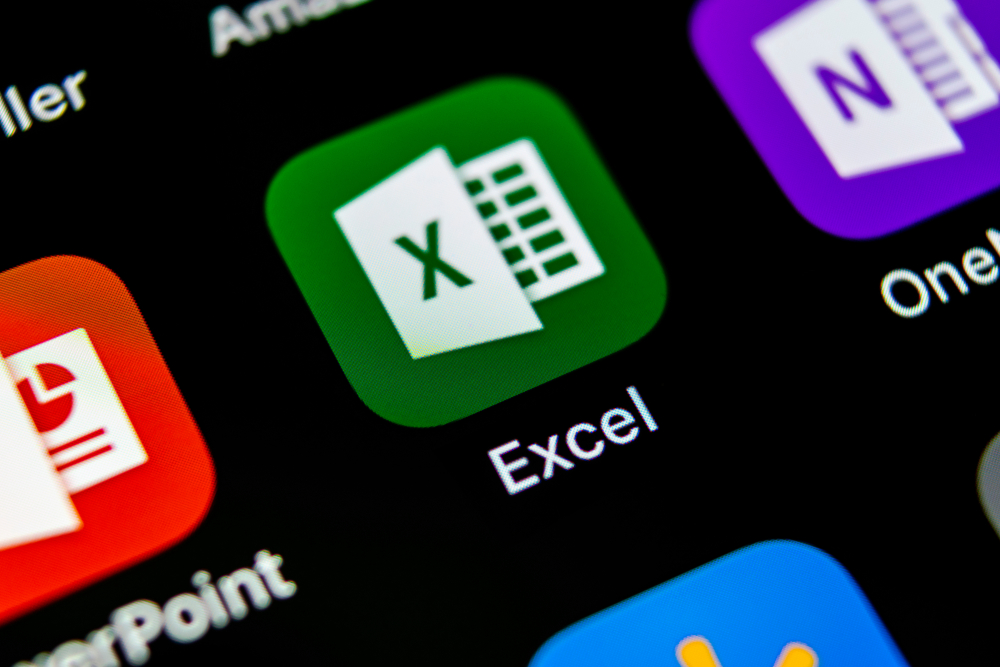Most people are familiar with Microsoft Excel. It has become so popular and synonymous with data and spreadsheets that it is often overlooked that powerful programs like Excel did not always exist, much less in their current format.
Big things usually start out as small and, in the world of technology, they are usually created to solve a problem. This is extremely true for the spreadsheet programs that we see on the market today, and especially for the history of Microsoft Excel.
It all started when a Harvard Business School student was looking to solve his problem of carrying out analysis for a case study. See how this need led to the creation of one of the most popular, flexible and widely used spreadsheet programs in the world today.
What is Microsoft Excel?
Microsoft Excel is a spreadsheet application that was launched by Microsoft Corporation in 1985. To perform mathematical functions on the data, the program organizes them into columns and rows. This can be manipulated using formulas that allow users to enter and analyze large data sets.
In addition, it offers several automation features so that users can calculate large data sets repeatedly. This feature, when first introduced, gave Excel an advantage over other available spreadsheet software.
Beyond that, the software offers a variety of tools that help users better visualize and share data. They can easily create 3D charts, drawings, outlines and more to share their data analysis with others.
Excel also integrates with other Microsoft Office programs, offering the ability to easily share information across different programs and in different formats.
Popular Microsoft Excel features
Microsoft Excel applications are virtually unlimited. Here are the top 10 resources that can help you improve your ability to analyze data for your personal or business use:
- Effectively model and analyze almost all data.
- Focus quickly on the right data points.
- Create data graphs in a single cell.
- Access your spreadsheets from virtually anywhere.
- Connect, share and accomplish more when working together.
- Enjoy the most interactive and dynamic dynamic graphics.
- Add more sophistication to your data presentations.
- Get things done more easily and quickly.
- Harness more power to create larger, more complex spreadsheets.
- Publish and share through Excel Services.
How everything started
It is difficult to talk about the history of Microsoft Excel without talking about the whole history of spreadsheet applications and software.
It all started at Harvard Business School. In 1978, Dan Bricklin, a student, needed to conduct an analysis for his case study.
At the time, he had two options: complete the analysis manually or use an awkward mainframe program. Bricklin envisioned creating something similar to the blackboard in the classroom where data could be compiled, displayed and computed.
In the fall of 1978, he created the first functional prototype of his vision and called it VisiCalc. It was able to manipulate arrays of 5 columns and 20 rows.
It could perform basic arithmetic operations, instant automatic recalculation and scrolling. It was a long way from modern spreadsheet programs and software, but it was the program that started it all.
After the introduction of VisiCalc in 1978, other spreadsheet programs began to appear on the market.
Each had its own merits and values, but some stand out for becoming more popular than others. In 1982, Microsoft released its first spreadsheet software, Multiplan.
During the same year, Lotus Development Corporation released its Lotus 1-2-3 spreadsheet software. Lotus 1-2-3 was able to iteratively solve circular references, integral graphs, graphs and rudimentary database operations. These features made it a popular choice for MS-DOS users at the time.
Realizing its loss in the spreadsheet market, Microsoft released the first version of Excel in 1985. Initially, it was only available on the Macintosh computer from Apple, Inc.
Being the first to use a graphical interface and drop-down menus, it was easy for users to use the software with the pointing and clicking capabilities of a computer mouse. The software also offered strong graphics and fast processing.
Later, in 1987, Microsoft released a version of Excel that could be used on its new Windows operating system. In 1988, Microsoft Excel was starting to sell more than its main competitor, Lotus 1-2-3.
Lotus Development Corporation was slow to release a Windows version of Lotus 1-2-3 and Excel quickly became the popular spreadsheet software in the mid-90s. In 1993, Microsoft released version 5.0 of Excel, which contained Visual Basic Applications (VBA), better known as macros.
This created unlimited possibilities for automation that helped boost Excel’s popularity.
Excel continued to grow in popularity with later versions. They offered more features and capabilities, making them easier to use.
The updates included toolbars, outline, drawing, 3D graphics, various shortcuts and automation features. These features made it the ideal program for computing and analyzing data, because it could easily adapt to any business process.
Improvements
In 1995, Microsoft released Version 7.0 of Excel, better known as Excel 95. It was the first 32-bit version of Excel and, although no external changes were made, it offered more stability and faster performance. In 1997, Microsoft released versions of Excel that featured the paperclip office assistant, validations and a new interface for VBA developers.
Later, with Excel 2000, Microsoft introduced an improved clipboard, capable of storing multiple items at the same time.
In 2003, Microsoft released Excel 2002 as part of the Office XP package. In addition to allowing greater sharing capacity between Microsoft programs, this new version of Excel allowed users to recover data in the event of a computer failure. In 2007, Microsoft redesigned the Excel user interface and its sharing capabilities.
It made it easy to move smoothly between other Microsoft Office Suite programs, such as Word and PowerPoint.
Subsequently, in 2010 and 2013, Microsoft made major updates to the Excel program.
The new features included extended image capabilities, improved pivot tables, the ability to customize the ribbon, more conditional formatting options, PowerView, FlashFill and new functions. These features continue to make Excel an easy-to-use platform for data analysis.
Excel today and tomorrow
Today, Excel is familiar, flexible and widely used worldwide for personal and commercial use.
More and more people are using it to increase their accessibility to data and collaborations. There is no doubt that, given the history of Microsoft Excel, new ways to innovate and make data analysis simple and easy for everyone to use will be developed.
Microsoft continues to make updates and additions to Excel that make it more powerful than ever. These additions include PowerPivot, used to access larger data sets. They also increased the row and column limit from 64,000 to 1 million.
The company also plans to develop the integration of Excel with the CTP Hadoop connector for SQL Server.
This development will provide better integration with the older technology, as well as seamless integration with the latest technology. This creates the enormous benefit of a broader feature of using datasets – something of great value as data becomes the leading currency in the modern world.
As more and more companies are moving to cloud-based computing for the accessibility of their data and collaboration, Excel also needs to move there. And we are seeing Microsoft making these changes.
They have plans to provide multiple user access for analysis and reporting. This will help companies to increase their efficiency and production.
Conclusion
In today’s competitive business environment, customized solutions are becoming a necessity to maintain an edge against the competition and maintain profits.
Having all the power of Excel within your company as a data analysis tool will allow your business to have the growing benefit of data analysis, which will be one of the main tools of choice for companies to compete in the 21st century.