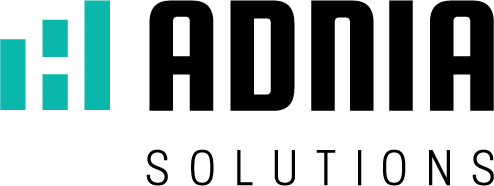[section bgcolor=”#50b450″ bgimage=”IMAGEURL” parallax=”true” padding=”3px 0″ border=”0px solid #ececec”]
[/section]
[section bgcolor=”#ffffff” bgimage=”IMAGEURL” parallax=”true” padding=”40px 0 40px 0″ border=”1px solid #ececec”]
What is Finance 360?
[gap height=”30″]
Finance 360 is a financial dashboard that allows you to analyze your financial data from the Avantage accounting software. The tool was developed using Microsoft’s business intelligence technologies – in most cases, you will need only a Microsoft Excel (2013, 2016, or O365) license in order to have direct access to your Avantage data.
[/section]
[section bgcolor=”#ffffff” bgimage=”IMAGEURL” parallax=”true” padding=”40px 0 40px 0″ border=”1px solid #ececec”]
Why use Finance 360?
[gap height=”40″]
[one_fourth]
[retinaicon icon=”eye-open” size=”medium” circle=”true” color=”#fff” background=”#50b450″ align=”center”]
Visibility
With Finance 360, you will be able to monitor the financial health of your business more easily, enabling you to gain constant insights and make quicker decisions.
[/one_fourth]
[one_fourth]
[retinaicon icon=”tag” size=”medium” circle=”true” color=”#fff” background=”#50b450″ align=”center”]
Money savings
Many accountants spend countless hours generating indicators and preparing financial reports. By using Finance 360, you save time – and thus money.
[/one_fourth]
[one_fourth]
[retinaicon icon=”plus” size=”medium” circle=”true” color=”#fff” background=”#50b450″ align=”center”]
Productivity and flexibility
Finance 360 has been designed to enable anyone in a company to analyze the organization’s financial data, without requiring any particular technical or technological skills.
[/one_fourth]
[one_fourth_last]
[retinaicon icon=”edit” size=”medium” circle=”true” color=”#fff” background=”#50b450″ align=”center”]
Ease of use
Finance 360 has also been designed to simulate a web application. The tool contains a side menu to navigate between pages, as well as a settings page and a control page to facilitate the consolidation of accounts and to organize your information.
[/one_fourth_last]
[/section]
[section bgcolor=”#50b450″ bgimage=”IMAGEURL” parallax=”true” padding=”15px 15px 15px 15px” border=”0px solid #ececec”]
[/section]
[section bgcolor=”#ffffff” bgimage=”IMAGEURL” parallax=”true” padding=”60px 0″ border=”0px solid #ececec”]
What reports are available?
[gap height=”30″]
[one_third][responsive]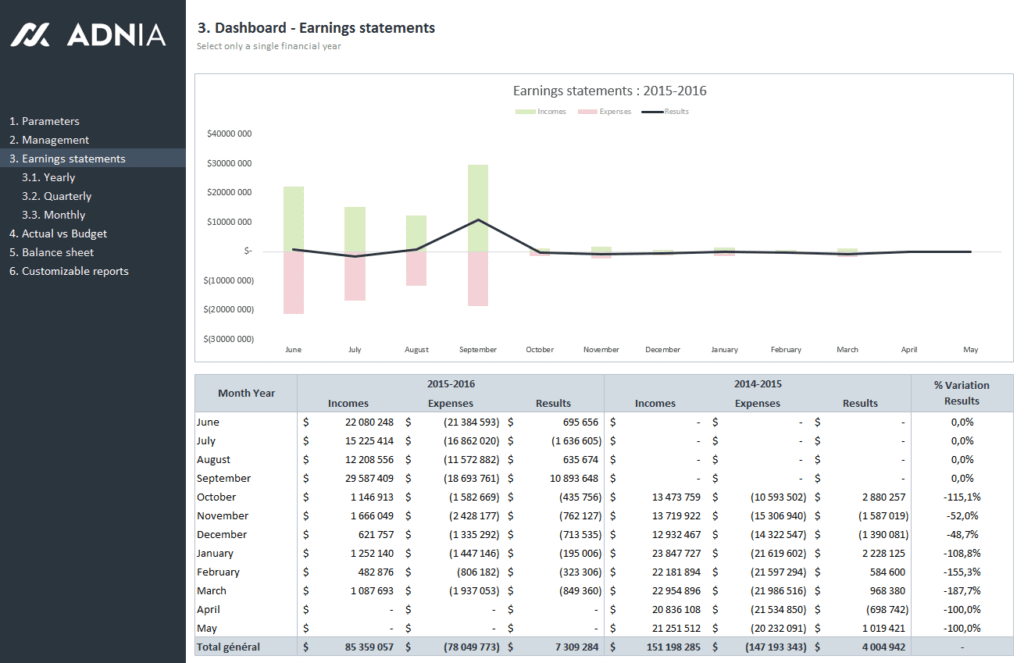
[two_third_last]
Earnings statements
Under “earnings statements”, you will have access to six different reports, including annual, quarterly, and monthly statements, as well as financial indicators, pivot tables that enable you to dig deep into your data, “slicers” to filter the data, and much more.[/two_third_last]
[hr style=”1″ margin=”40px 0 60px 0″]
[two_third]
Actual versus Budget
In this report, you will find graphics and financial indicators that enable you to compare your actual revenues and expenses against the budget that you have set. Moreover, you will have access to a detailed budgetary report by revenue and expense group, as well as a budgetary alert report.[/two_third]
[one_third_last][responsive]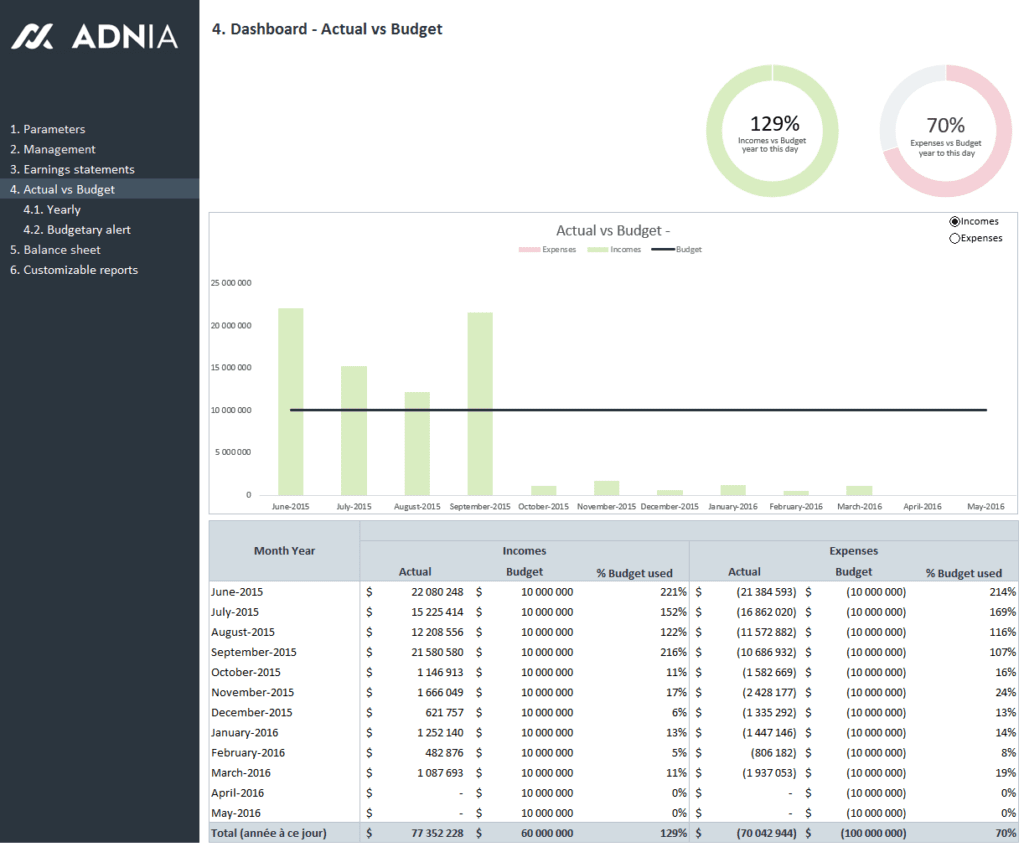
[hr style=”1″ margin=”40px 0 60px 0″]
[one_third][responsive]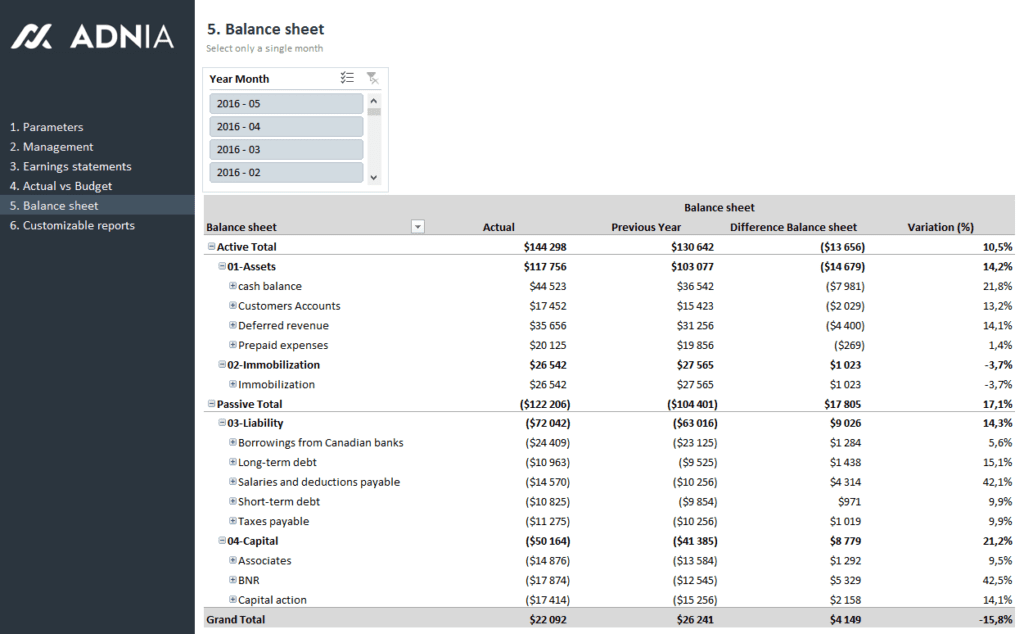
[two_third_last]
Balance sheet
This report will give you a clear view of your company’s assets at a given time.[/two_third_last]
[hr style=”1″ margin=”40px 0 60px 0″]
[two_third]
Customizable reports
“Customizable reports” enable you to create and save your own reports and analyses, while maintaining the same style from one table to another.[/two_third]
[one_third_last][responsive]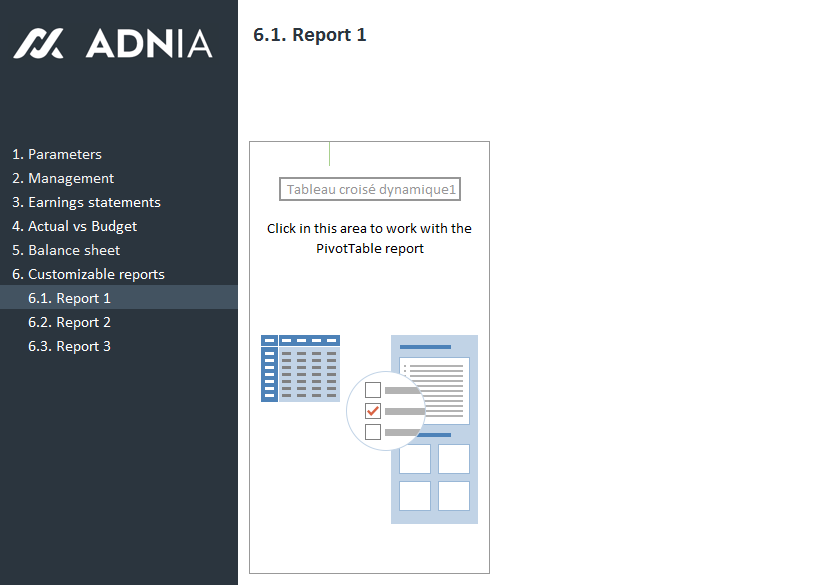
[/section]
[section bgcolor=”#50b450″ bgimage=”IMAGEURL” parallax=”true” padding=”3px 0″ border=”0px solid #ececec”]
[/section]
[section bgcolor=”#f4f4f4″ bgimage=”https://adniasolutions.com/wp-content/uploads/2016/09/Tableau-de-Bord-Financier.jpg” parallax=”false” padding=”60px 0″ border=”0px solid #ececec”]
What plans are available and how much do they cost?
[gap height=”50″]
[pricing-table col=”3″]
[plan name=”Classic” link=”https://adniasolutions.com/fr/adnia-tableau-de-bord-performance-financiere/?add-to-cart=3398″ linkname=”Add to cart” price=”100$” per=”” color=”#50b450″ featured=””]
- Earnings statements
- –
- –
- –
- –
- 1 Customizable reports
[/plan]
[plan name=”Plus” link=”https://adniasolutions.com/fr/adnia-tableau-de-bord-performance-financiere/?add-to-cart=3399″ linkname=”Add to cart” price=”200$” per=”” color=”#50b450″ featured=”Best Seller”]
- Earnings statements
- Actual vs. Budget
- Balance sheet
- –
- –
- 3 Customizable reports
[/plan]
[plan name=”Premium” link=”#” linkname=”Coming soon” price=”Coming soon” per=”” color=”#50b450″ featured=””]
- Earnings statements
- Actual vs. Budget
- Balance sheet
- Ratios and Indicators
- Summaries
- 5 Customizable reports
[/plan]
[/pricing-table]
[gap]
[/section]