Take a Tour
What is included?
- One template ready to receive your data
- A text file with the password to unlock the template
Highlights
- Setting Page
- 10 KPI limit
- 2 summarized reports
- 1 detailed report
- Configured to be used until 2025
See also
Other Information
– Built for Excel 2007 or later
– Windows Only
– Licensed for Private Use Only (not for distribution or resale)
The template may NOT be sold, distributed, published to an online gallery, hosted on a website, or placed on any server in a way that makes it available to the general public.
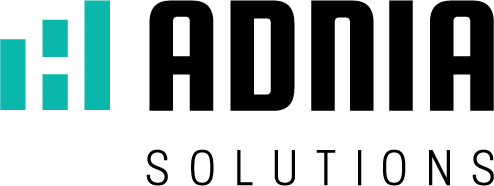

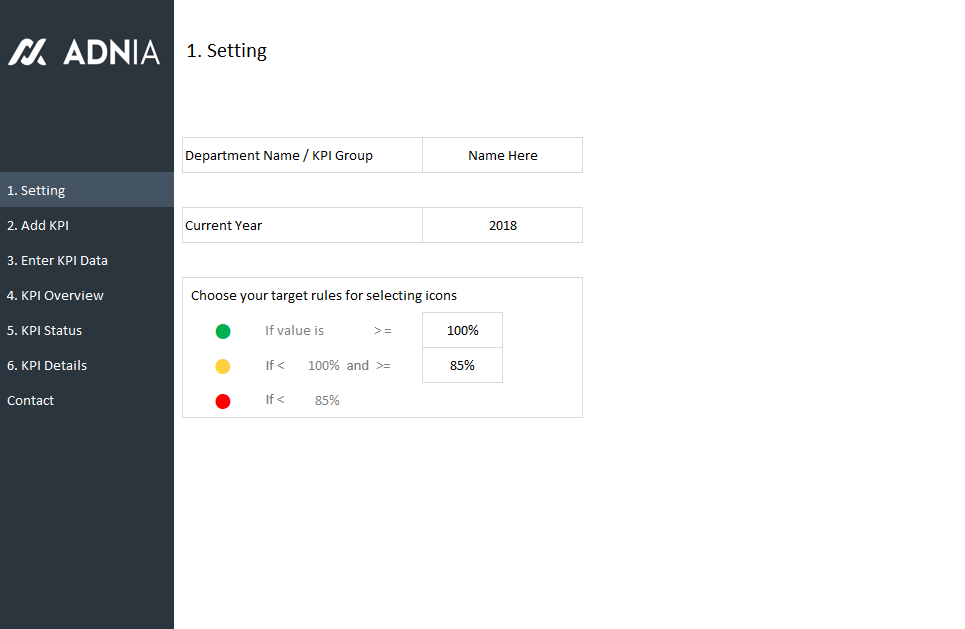
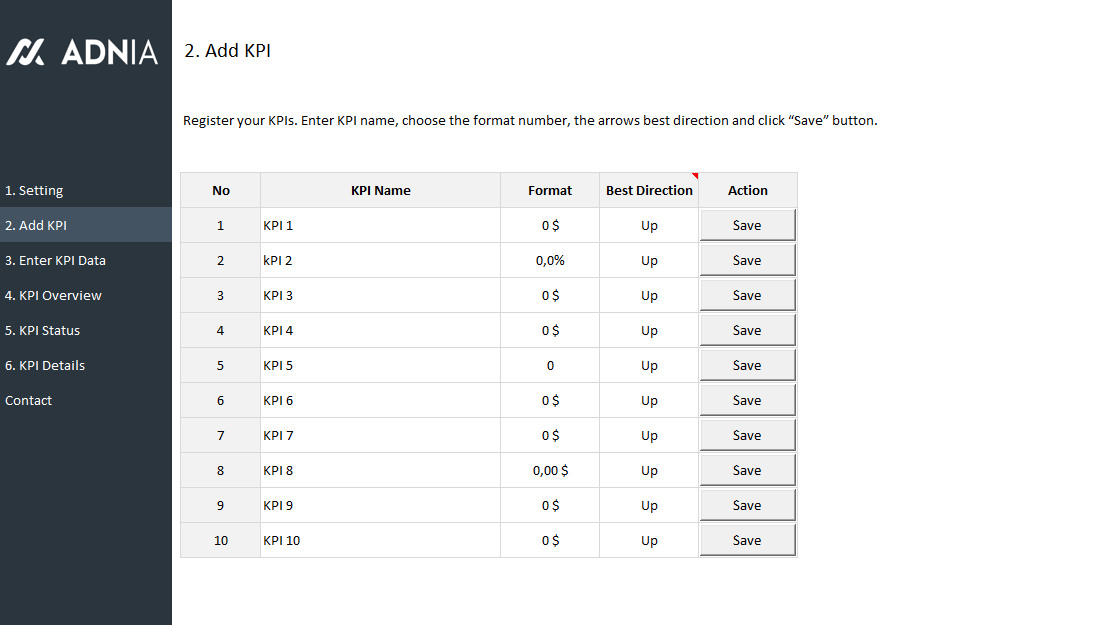

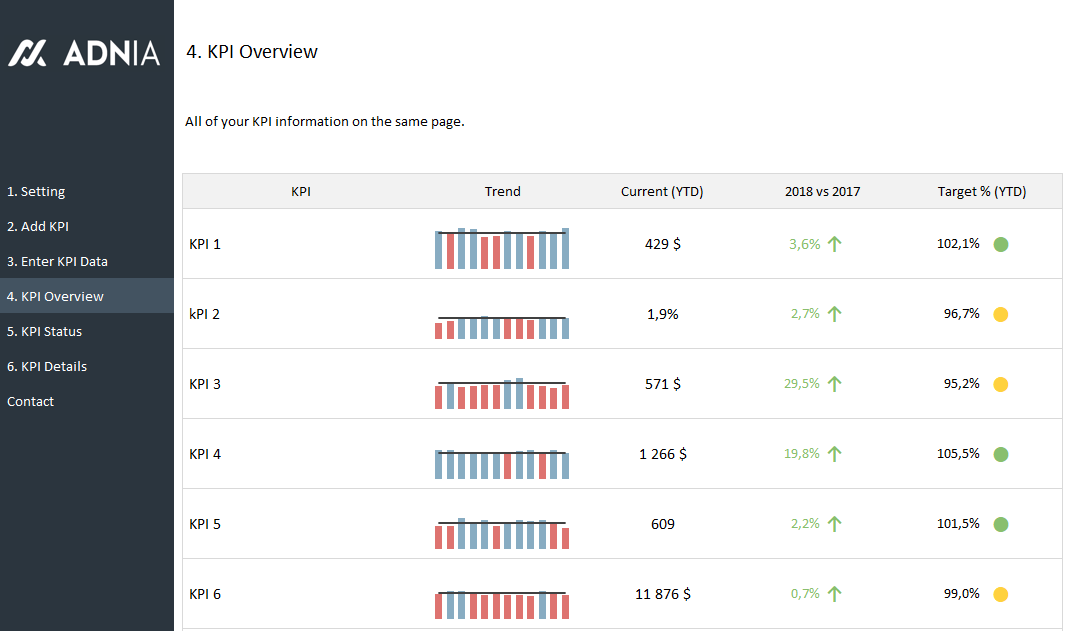

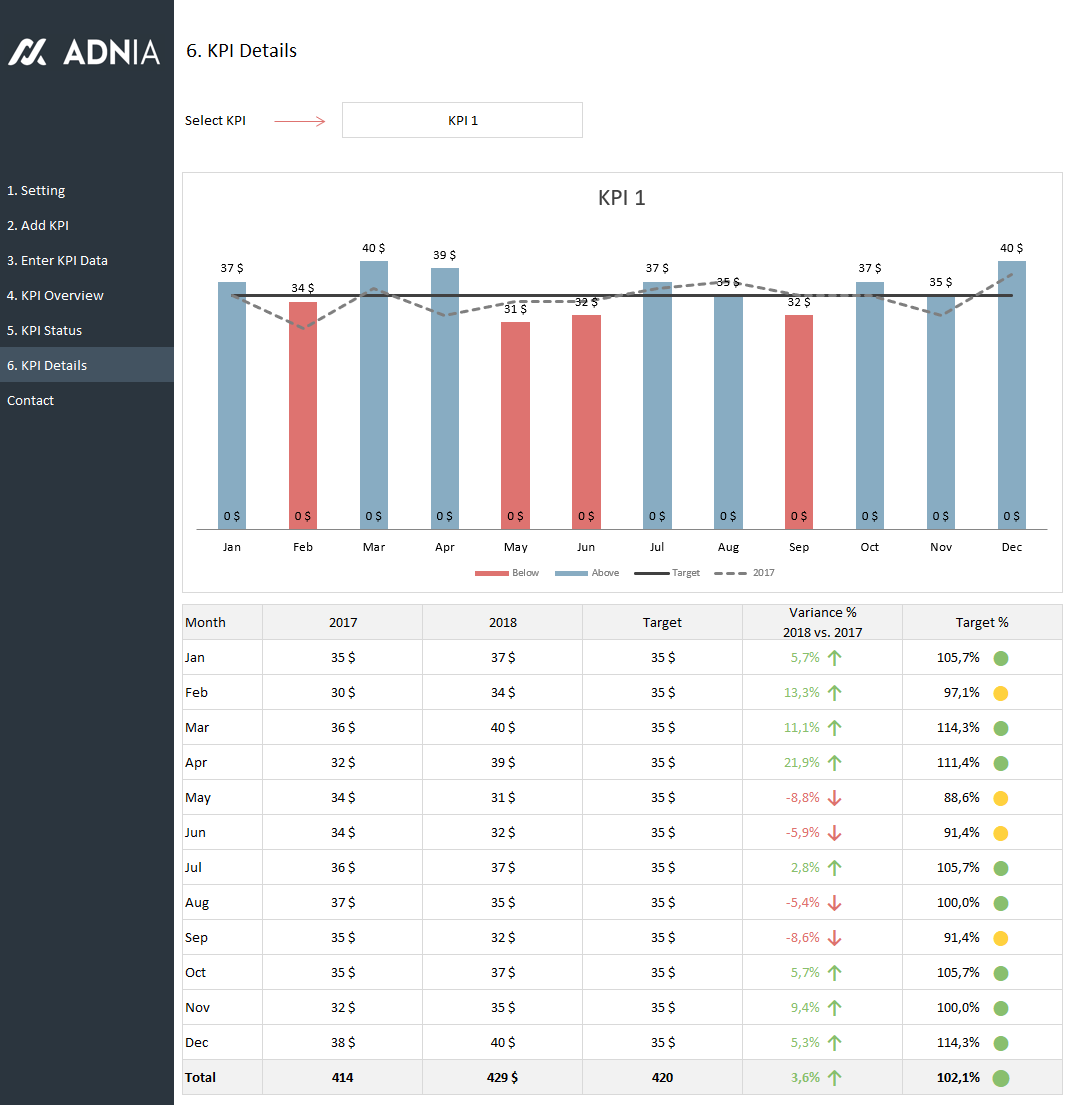



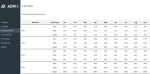





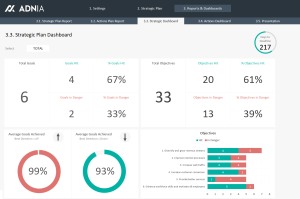

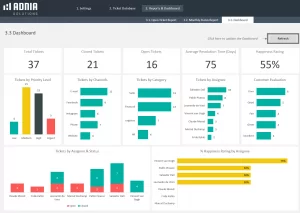
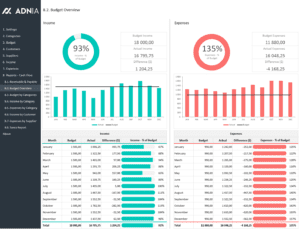


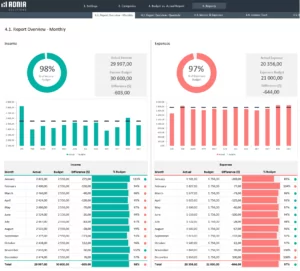
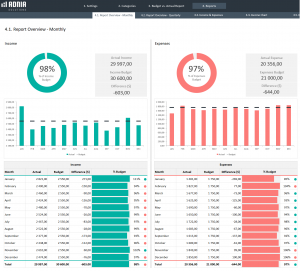
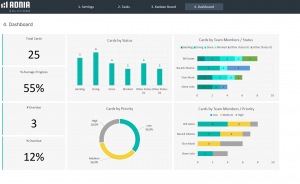



Reviews
There are no reviews yet.