At its core, a strategic plan template is a comprehensive outline that details the direction an organization wishes to head towards. It provides a roadmap, serving as a guiding tool that aligns an organization’s operations with its mission and vision. In the ever-evolving world of business, it’s imperative for companies, regardless of their size, to stay proactive rather than reactive. This means foreseeing potential challenges, leveraging opportunities, and having a clear idea of where they want to be in the next few years.
Simple and Professional Excel Template
- Side menu for easy navigation between pages
- Spreadsheets ready for printing without Adnia logo
- No monthly fees
- Immediate download
- Secure credit card payment with PayPal or Stripe, no account creation required
- The spreadsheet allows customizable start months, catering to businesses not on a January-December planning cycle
- Multilingual template: Select one of the available languages (English, French, or Portuguese) or manually translate to the language of your choice
Strategic Plan Template – Demo Video
Strategic Plan Template – How it works
More About the Strategic Planning Spreadsheet
Begin by defining the company’s mission, vision, and values.
Other Information
- Built for Excel 2010 or later
- Licensed for Private Use Only (not for distribution or resale)
The template may NOT be sold, distributed, published to an online gallery, hosted on a website, or placed on any server in a way that makes it available to the general public. You might also be interested in Balanced Scorecard Excel Template 2.0.
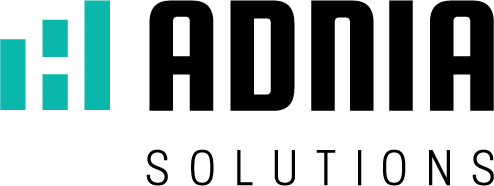
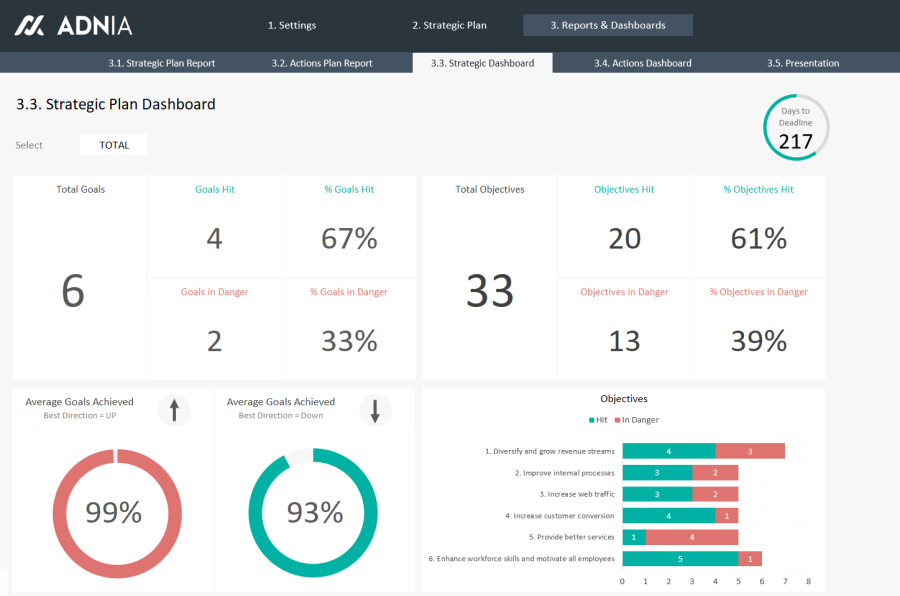
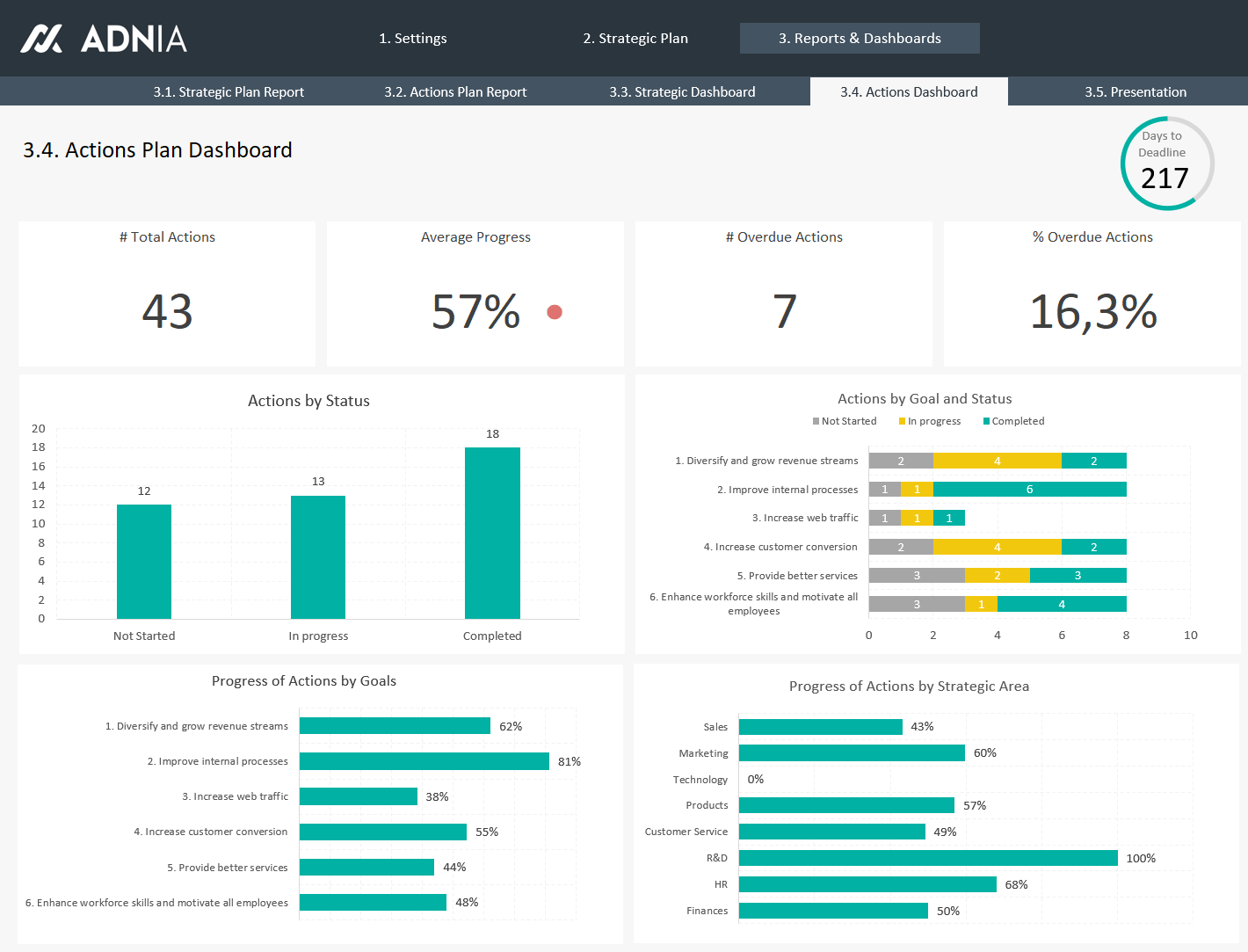
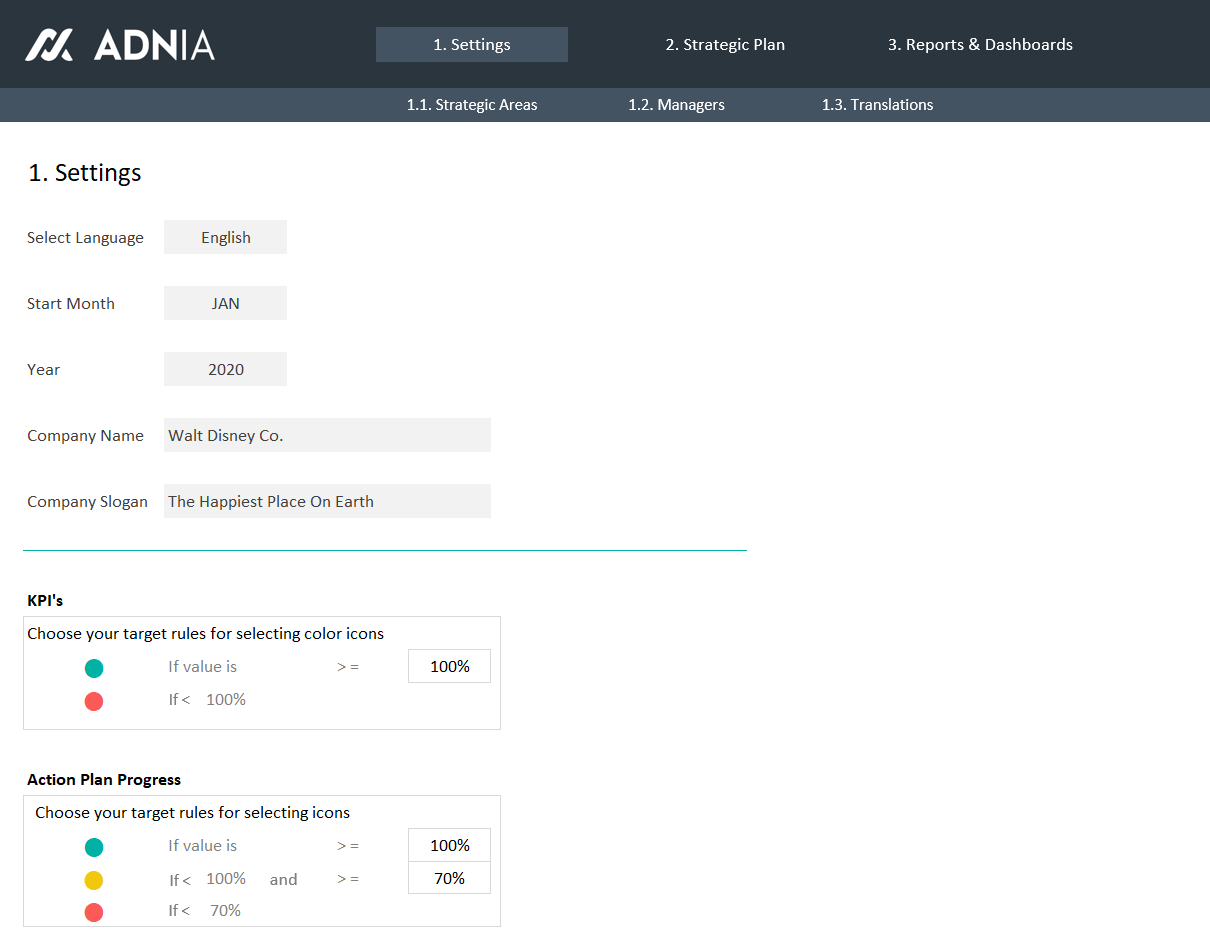
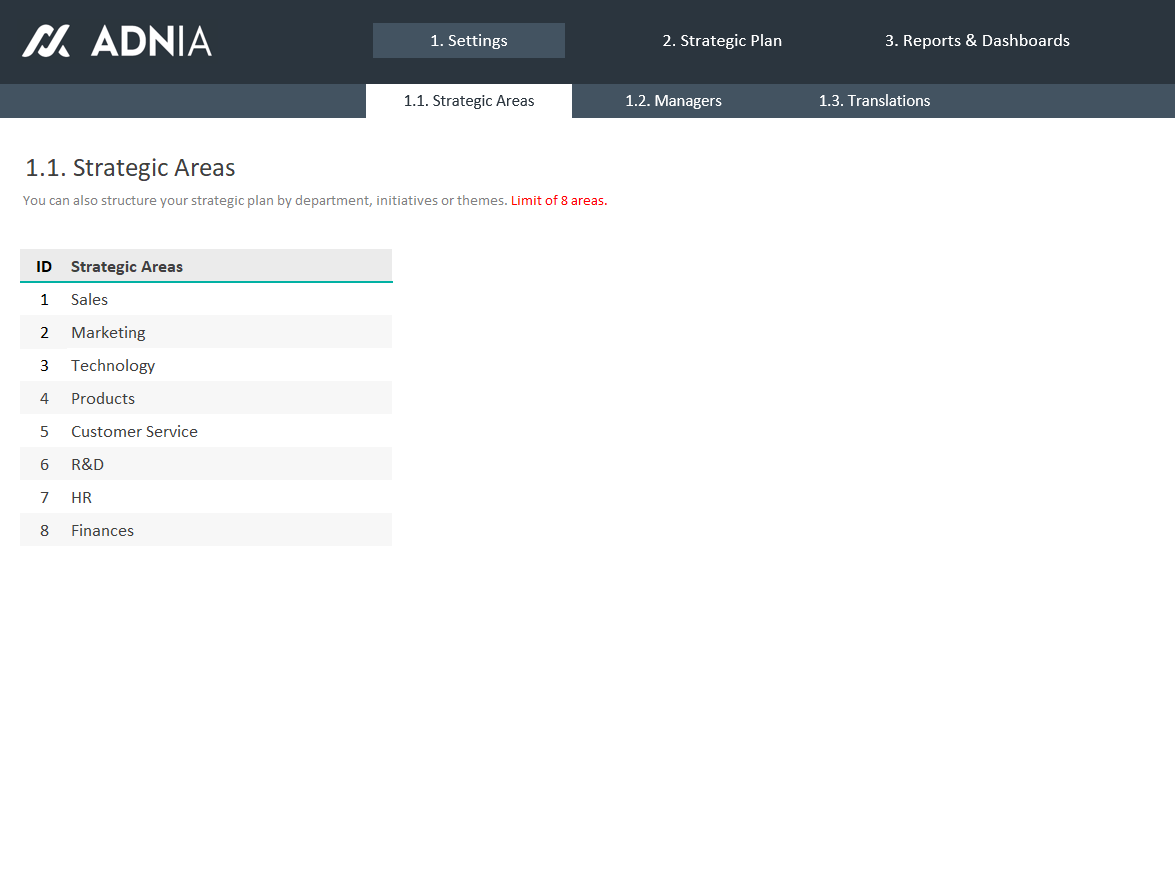

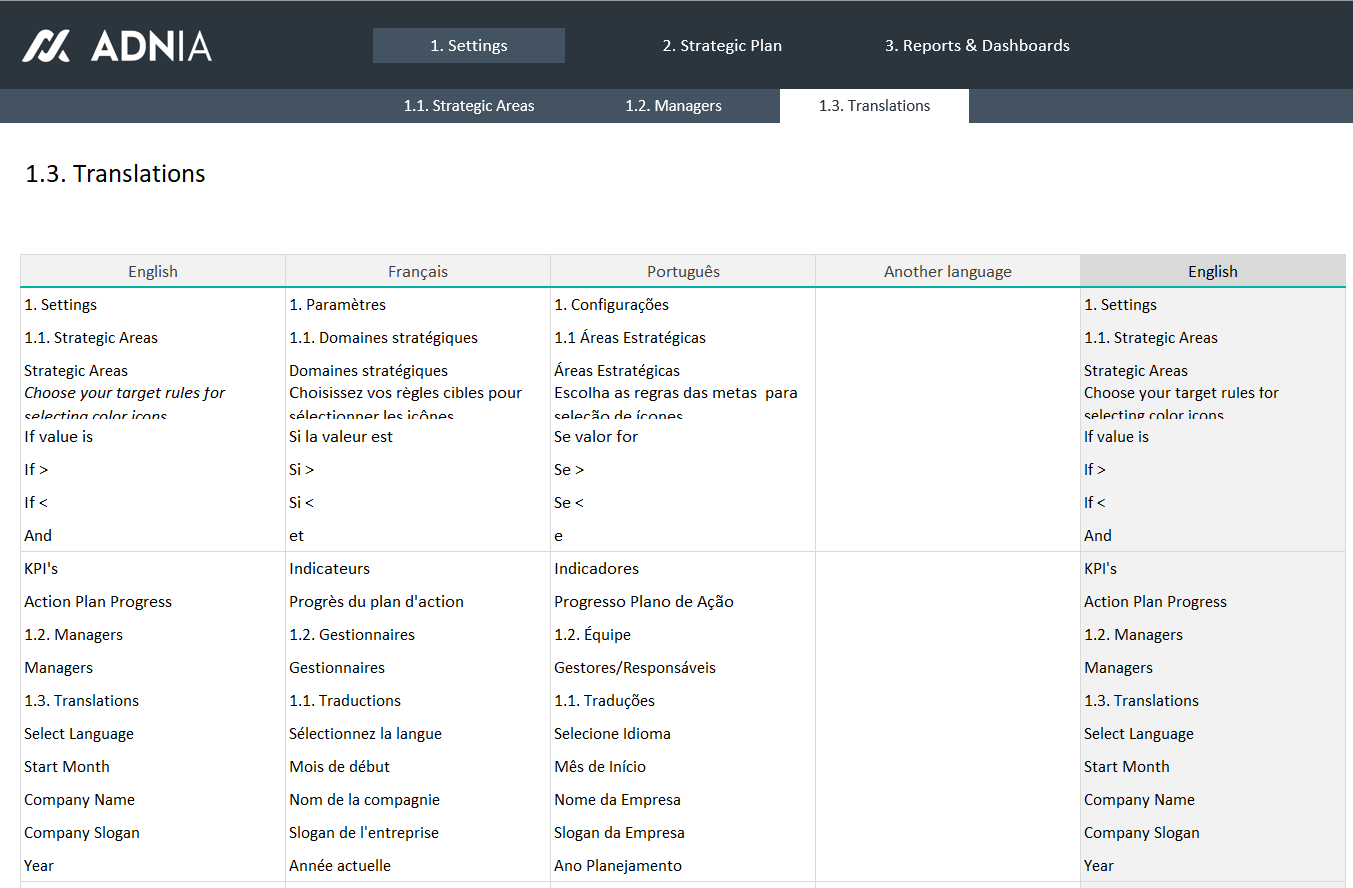
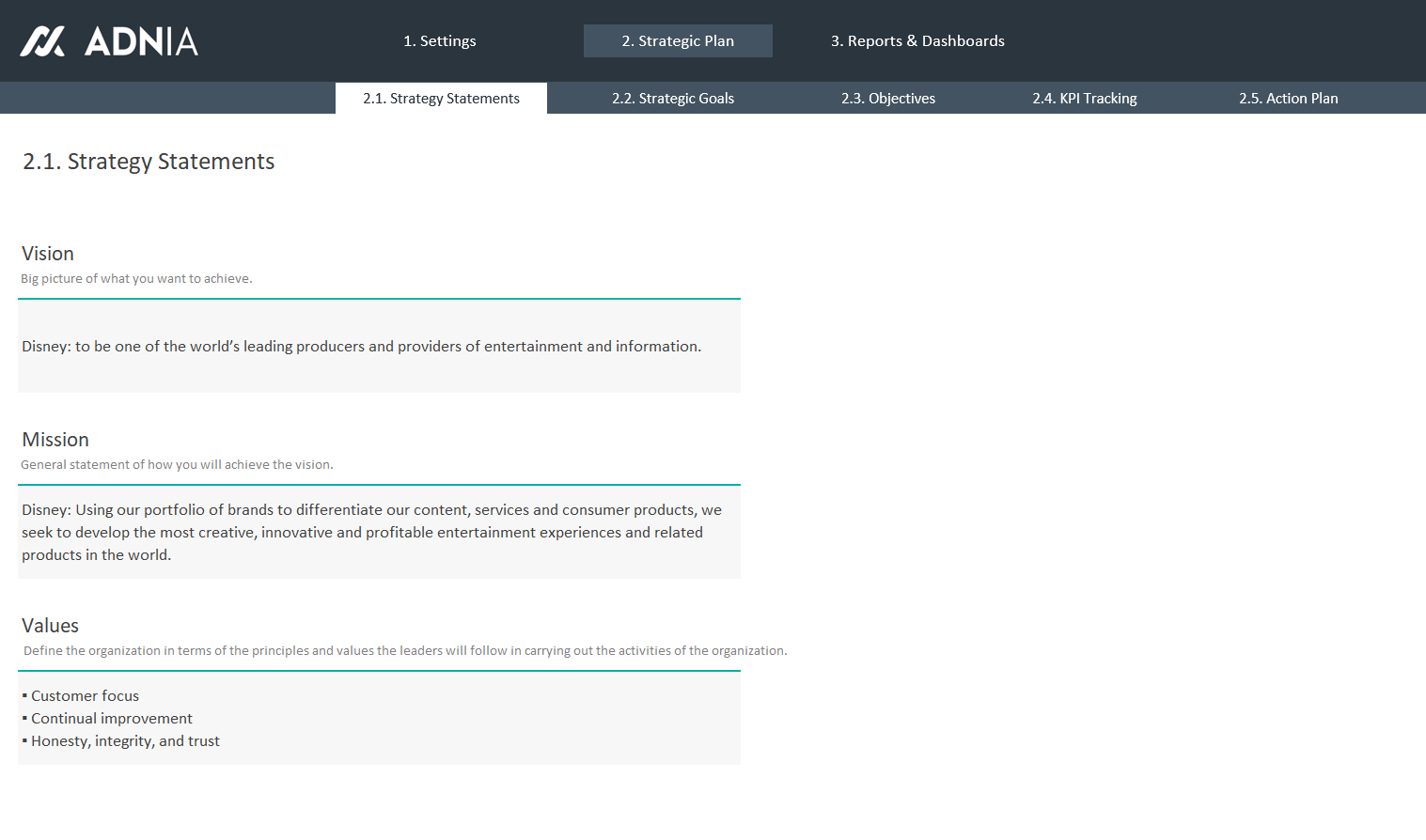
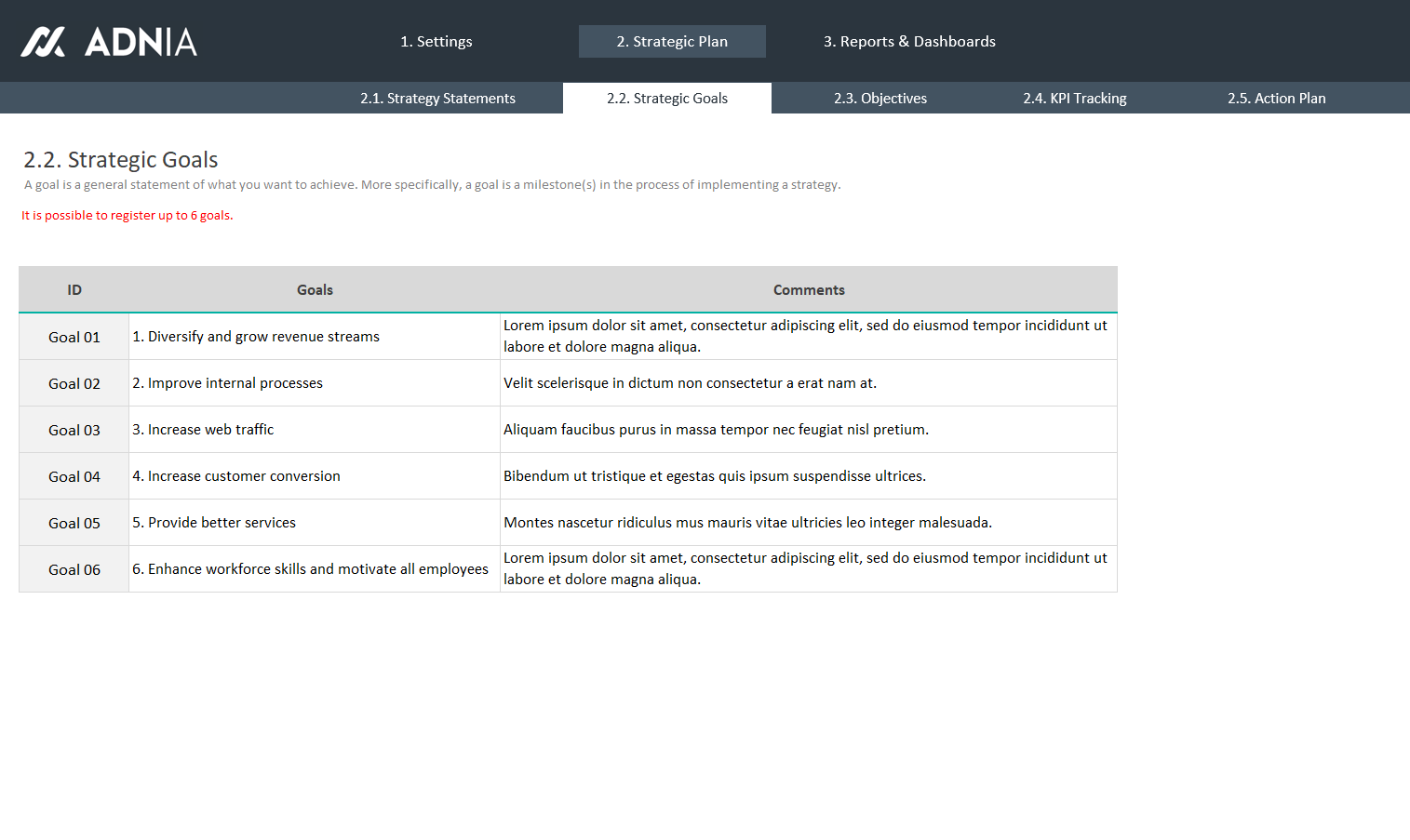
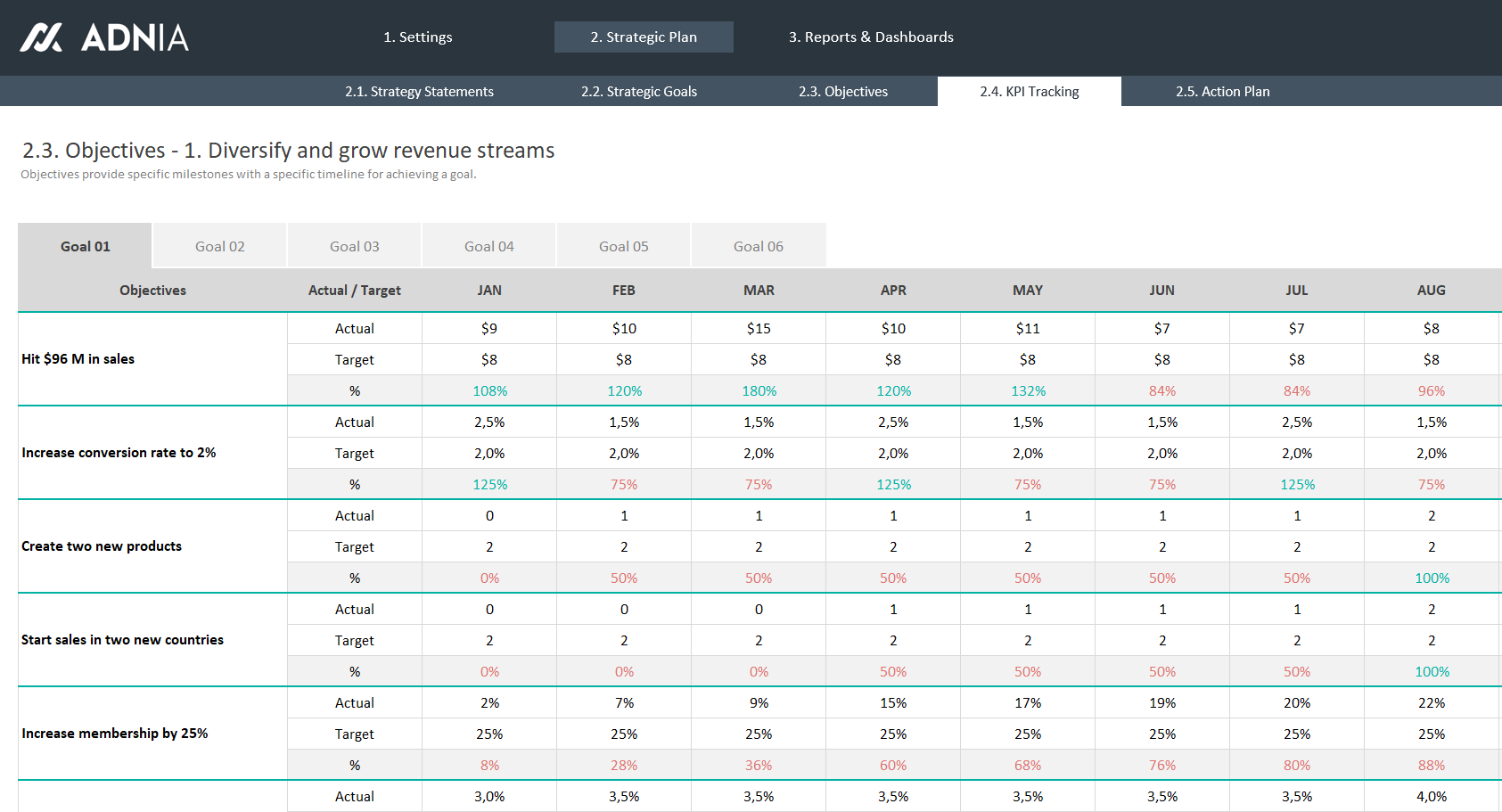
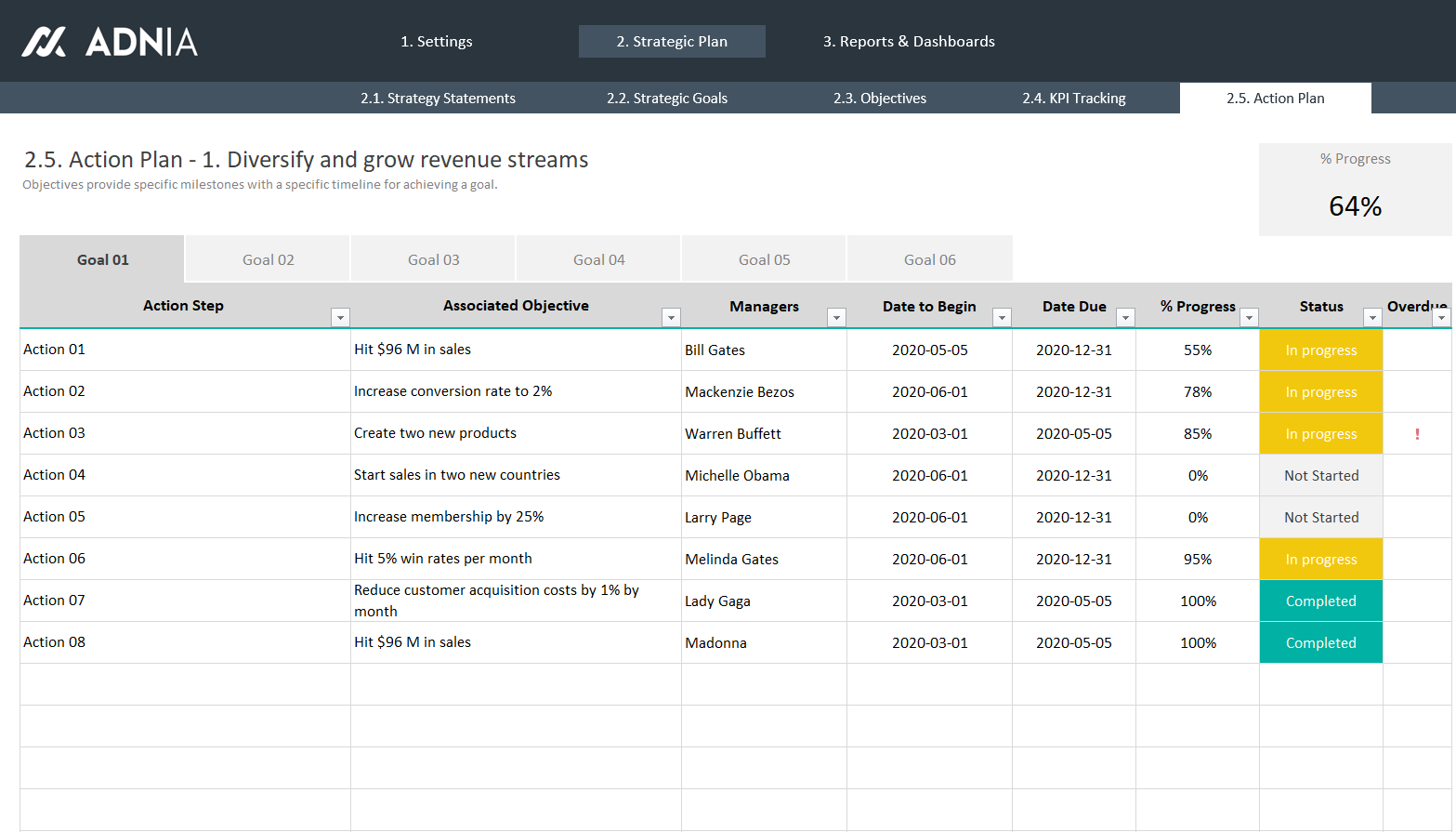
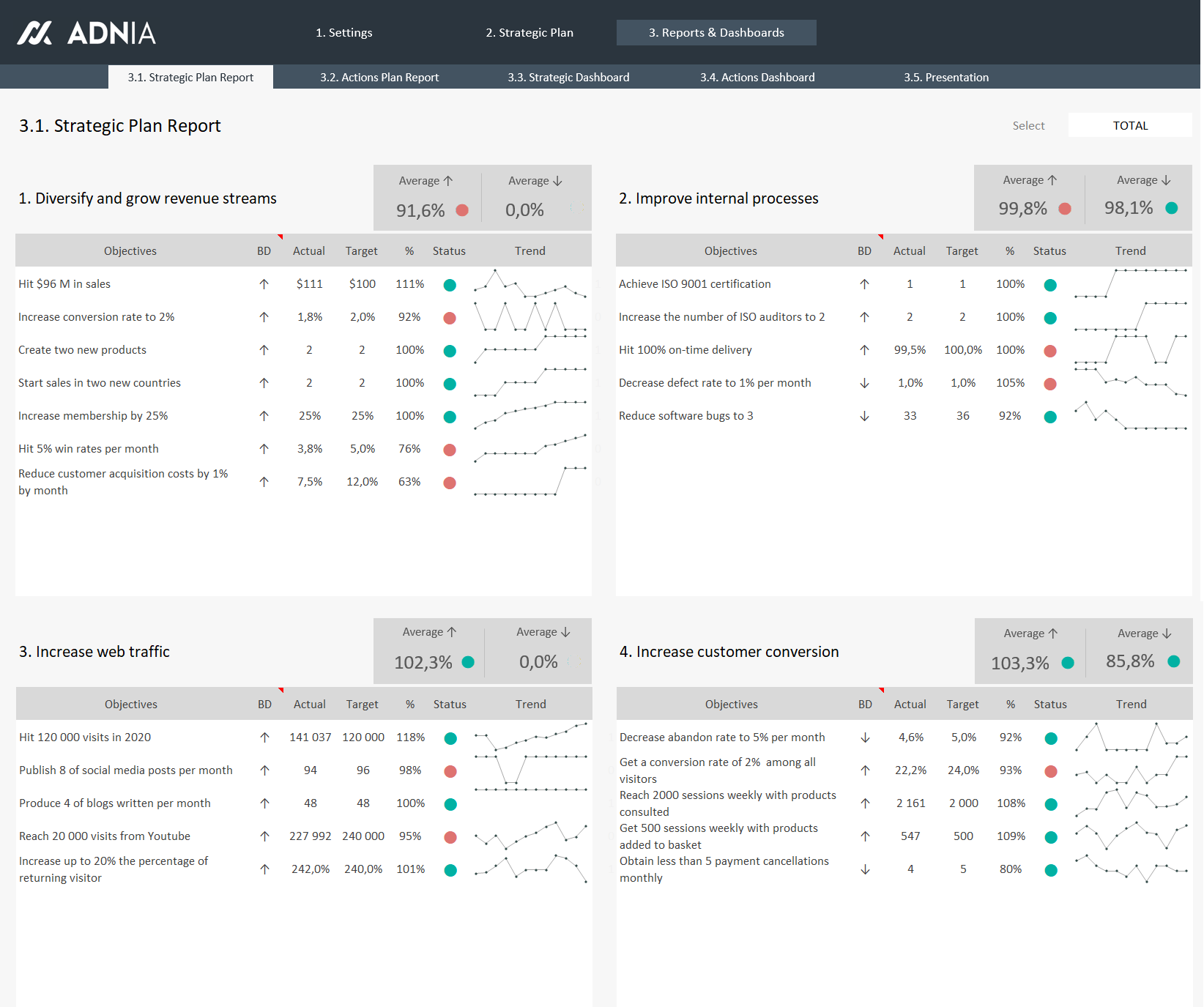
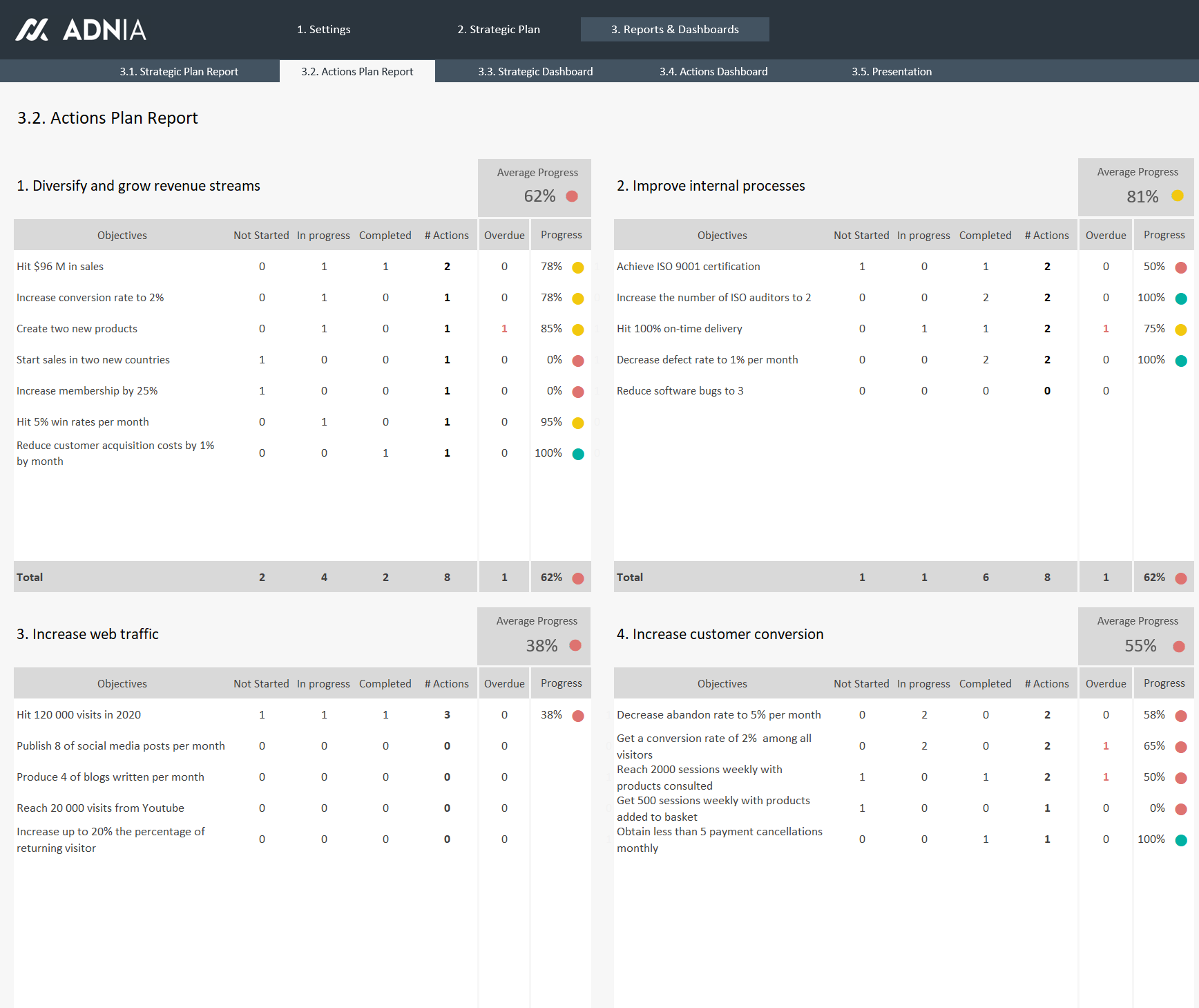
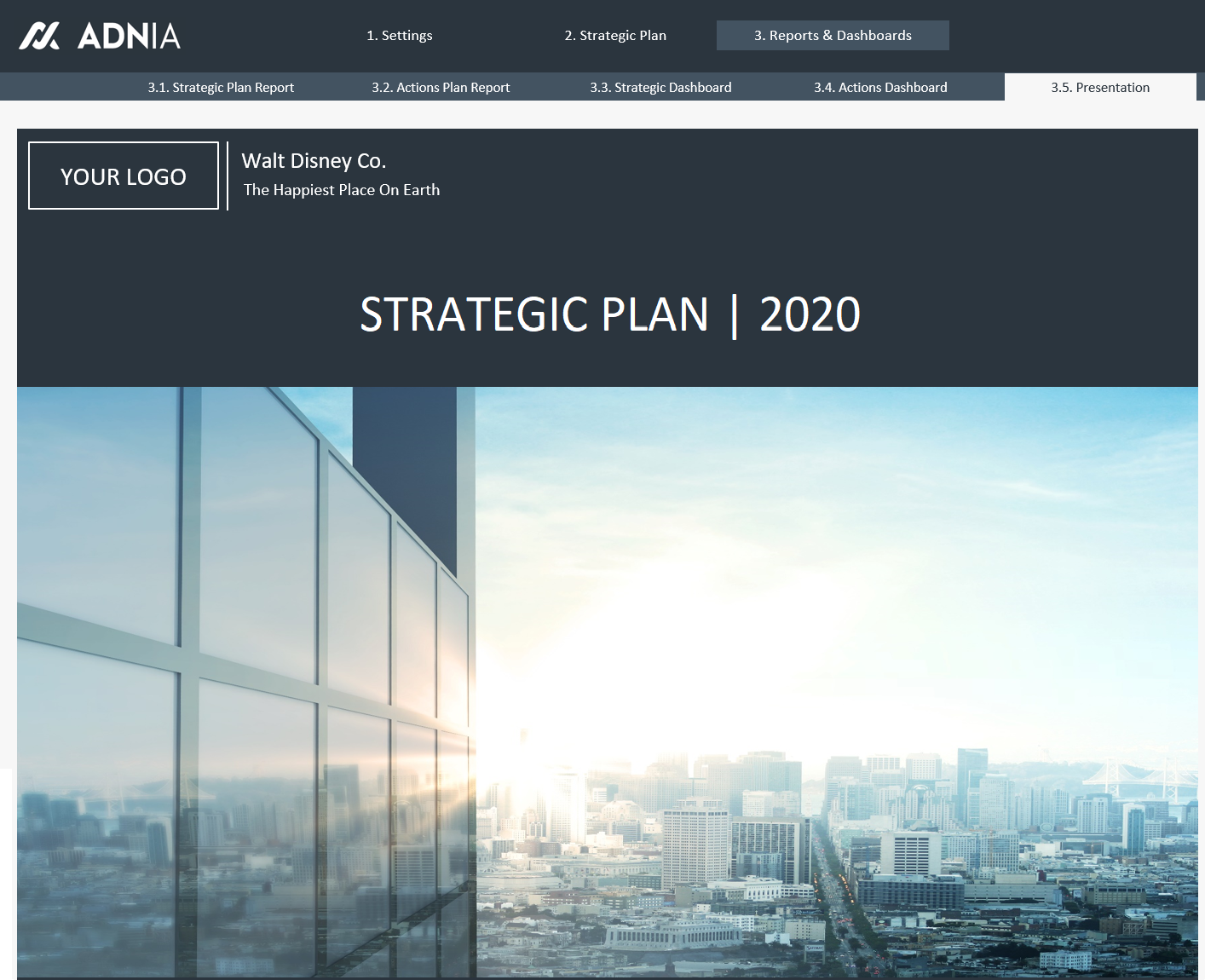











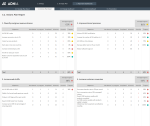

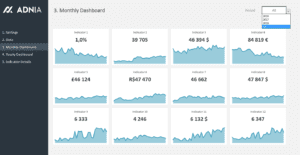


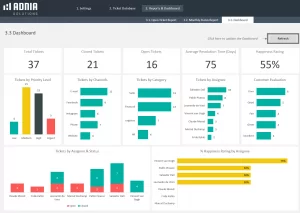

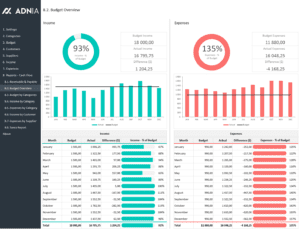


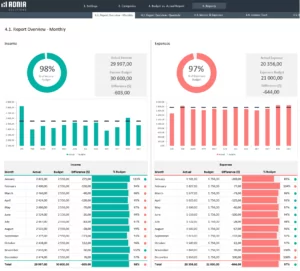
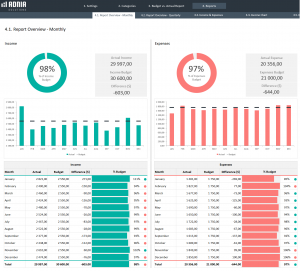
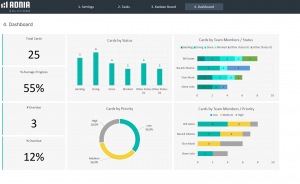



Simuca –
Interesting Great work
Richard A –
Perfect for my business needs.
Heather P –
Can’t imagine working without these now!
Chris J –
Very comprehensive and easy to follow.
Olivia H –
Helped me stay organized and focused.
Megan L –
I manage a busy schedule, so I needed tools that were fast and effective. These templates not only save time but also ensure accuracy in all my reports. I love how professional they make my work look.
David W –
This tool are exceptional! It’s easy to understand, and the instructions are clear. I use them daily for tracking expenses, and it’s helped me identify areas where I can save money.