Why make recording labor hours more difficult than it has to be? Timesheet Management Template will help to reduce the time you have to spend recording and analyzing employee time- or your own.
How It Works
What is included?
- One template with sample data
- One template ready to receive your data
Highlights
- Convenient [h]:mm format for recording hours.
- Setup Page
- 12 sheets for monthly control (one sheet for each month)
- 1 amazing report/dashboard (overview)
Getting Started
- Set up the spreadsheet. Choose the current year; enter employee information (id, name and department) and regular hours.
- For each workday, enter the In and Out time. Worked hours and overtime are calculated automatically. If you did not work, leave the field empty.
- Depending on employment contracts, some absences, such as holidays and vacations are not paid by the company. In the field “Cause of Absence,” chose the reason and if the time is paid or unpaid for your company.
Hint: Enter your data manually, instead of copying and pasting from another cell.
Other Information
Built for Excel 2007 or later
Licensed for Private Use Only (not for distribution or resale)
The template may NOT be sold, distributed, published to an online gallery, hosted on a website, or placed on any server in a way that makes it available to the general public.
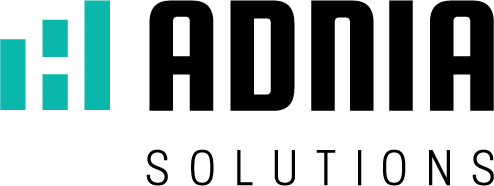
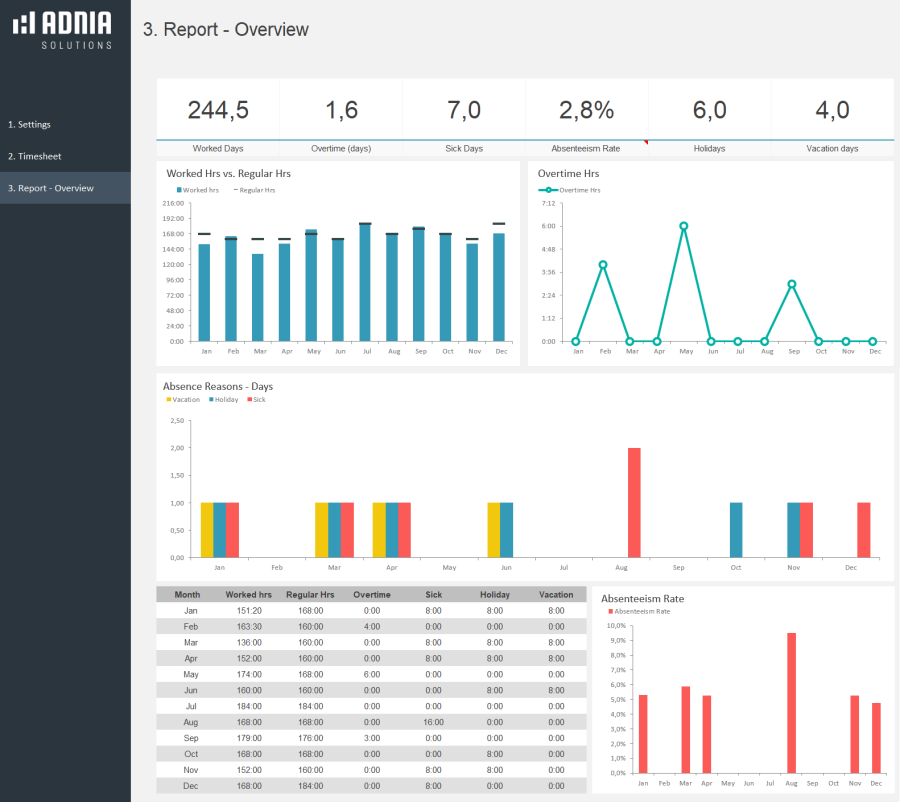
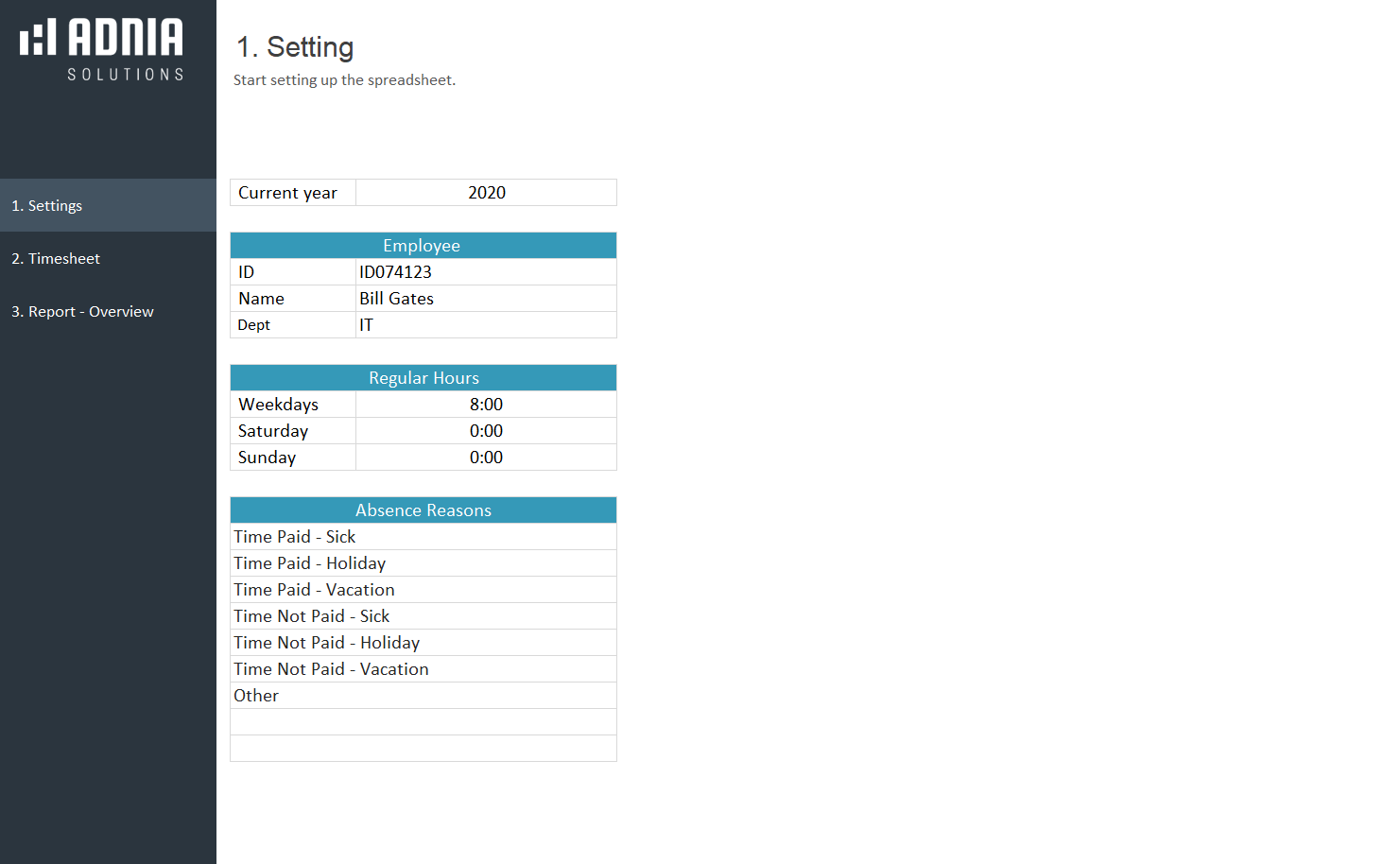
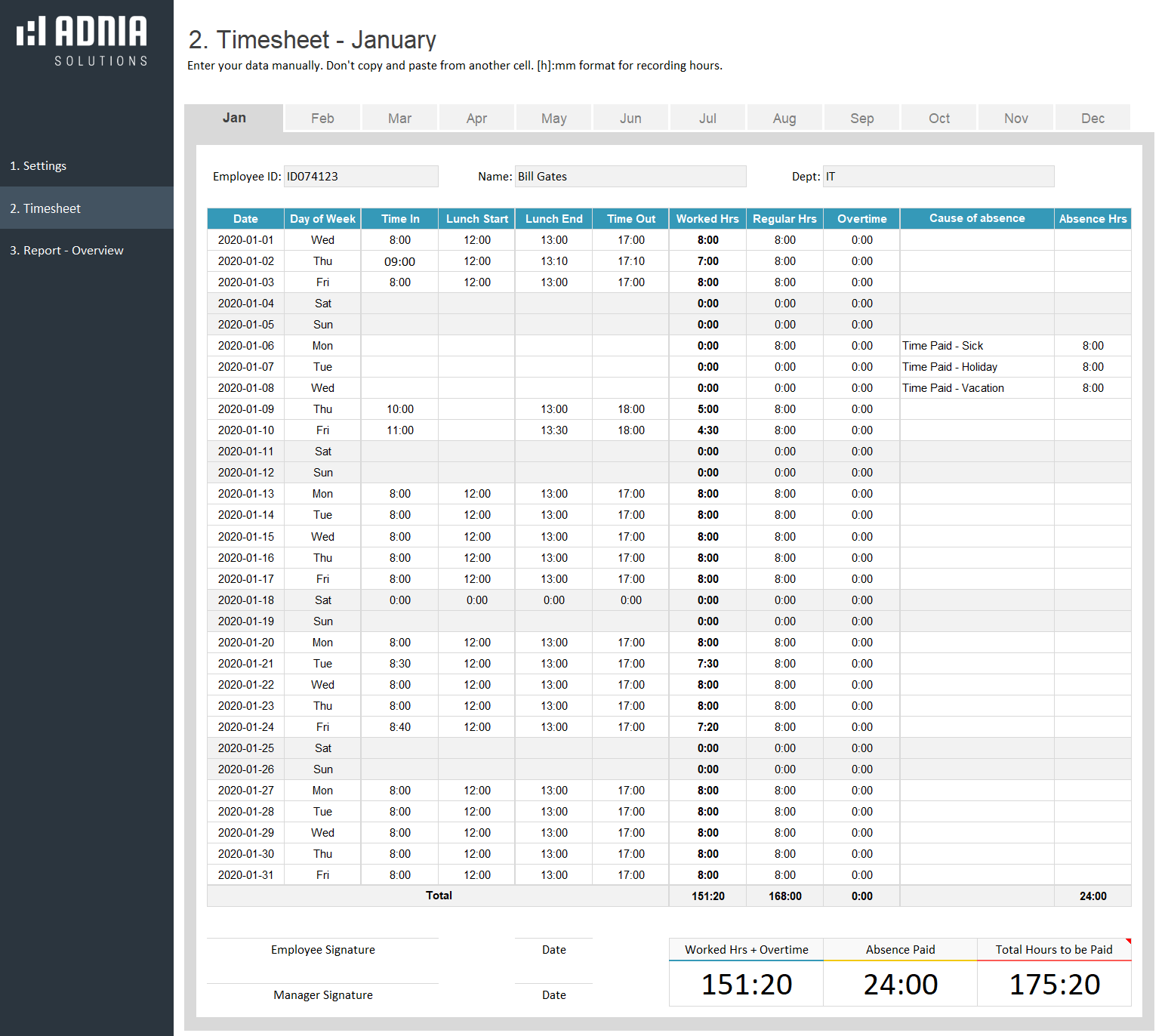


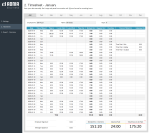

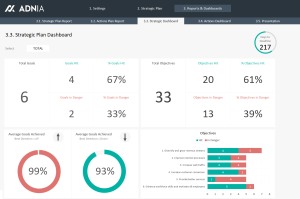

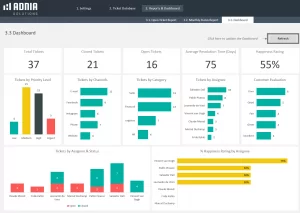
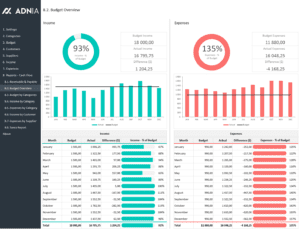


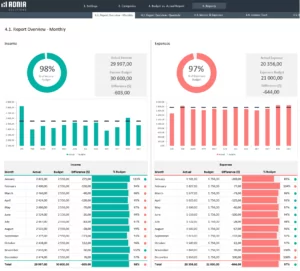
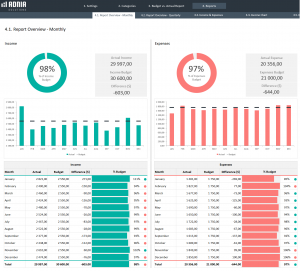
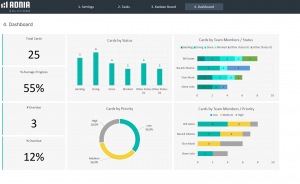



Reviews
There are no reviews yet.