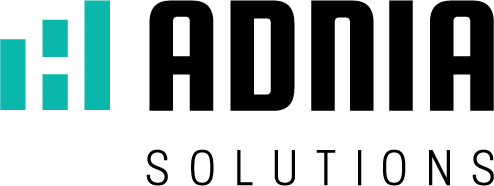Focus on the user's needs
5. Focus on the user’s needs
Designers cannot take a one-size-fits-all approach to dashboard design. Instead, they must focus on the end-user. Designers must determine what employees need out of their dashboards and then design the dashboard accordingly.
It’s important to note that there is a line between clients and dashboard designers. While clients might think they know what they need out a dashboard design, they only know what type of information they need to access. Designers know how to design the dashboard so the information is easy to access. It is important for designers to assess employees’ needs and design the dashboard accordingly. Employees might want certain design elements, but if they don’t fit, they should not be included.
The Needs Assessment
There are several components involved in the needs assessment. Designers can ask employees questions to determine their needs, or they can go onsite to determine their needs.
Determine the Goals
Always begin the process by assessing your clients’ needs. While they cannot tell you what components they need on the dashboard, they can tell you what they need to get out of the dashboard. For instance, they might need to check in on their sales every time they log into the dashboard. Find out all of their needs before you move forward.
Number of Users
The number of users is important when designing a dashboard. If you’re designing a dashboard for one person, you can customize it based on that person’s likes and dislikes. However, if you’re designing it for 100 people, you need to take a broader design approach.
Experience Level
Your audience’s level of experience regarding data is very important. If your audience is at an expert level, you can include complex data. However, many people wouldn’t know what you were talking about if you asked them ‘what is UX design‘, meaning you probably need to simplify the data on the dashboard.
Frequency of the Updates
You can update dashboards daily, hourly, or in real-time. The frequency of the updates affects the design. If your client needs real-time updates, you will have to simply the design. You can’t provide as much information since the focus will be on speed. If you use hourly updates, you’ll need to add a timer that shows when the last update was. On the other hand, if you use daily updates, you can include more information. You’re only updating once a day, so you can populate the dashboard full of information.
Technology Used
You also need to consider the type of technology that your customer uses. Consider integrating touch into mobile displays while making use of the rich dashboard development options available on desktops and laptops.
You also need to consider the screen size and type. You need to make sure that people can take all of the information in on the screen in a glance. Design the dashboard based on the screen size in order to ensure that happens.
Knowing your user’s needs is one of the most important aspects of dashboard design. If you know your customer, you are well on your way to designing the perfect dashboard.
“Without a clear definition of a dashboard, I couldn’t even begin to describe how one should be designed. Effective information designs differ based on what people wish to do with the information” Stephen Few (from Information Dashboard Design: Displaying data for at-a-glace monitoring, 2013)