This template is so easy to use. Start by registering your sales team, products and customers. Then, enter your sales data in the appropriate worksheet, set your sales goals and click the “Update Reports” button. All your sales indicators and reports will be updated automatically.
This versatile Excel template was developed using Microsoft Power BI technology (Power Query & Power Pivot), and is complete with macros to automatically update your reports. Sales KPI and Commission Tracker contains 4 dashboards and 14 ready-to-use reports with slicer options. You can also create custom reports using Pivot Table.
Take a tour:
Available Sales Dashboard:
- Sales Dashboard – Annual sales data displayed in 4 visuals with a comparison to the previous year
- Sales KPI Dashboard – A summary of 12 sales indicators on a single screen. Using filters, you can select specific months and years.
- Commission Dashboard – View all your commission data in 3 visuals by salesperson and manager
- Top Salesperson – Ranks sales by salespersons with a clean, clear visual
Available Sales Reports:
- Sales KPI Report 1 – Sales indicators detailed per month and quarter
- Sales KPI Report 2 – Sales indicators in the last 12 months
- Sales Report
- Sales Target vs Actual Report
- Commission Payable Report
- Sales by Sales Manager
- Sales by Salespersons
- Sales by Customers
- Sales by Products
- Sales by Categories and Subcategories
- Sales by Location
- 3 additional reports that you can customize for your specific needs
Some of the indicators that you can use in the customizable reports:
- Sales Target
- Total Sales of Goal%
- Sales Amount
- Gross Profit Margin
- Avg. Daily Sales
- Orders Placed
- Avg. Sales Ticket
- Items Purchased
- Items per Order
- # Customers
- Avg. Sales per Customer
- Visitors / Opportunities
- Conversion Rate
- Total Commissions
- Avg Commission Rate
- Total Deductions
- Commission Payable
For nearly all indicators that correspond to the current period, there are 4 variables already calculated: LY (Last Year), PM (Previous Month), Variation (Current Year minus Last Year) and Variation% (Variation divided by Last Year).
Example:
- Sales Amount
- Sales LY
- Sales PM
- Sales Var
- Sales Var %
Other Information
- Built for Excel 2016 or later
- Windows Only
- Licensed for Private Use Only (not for distribution or resale)
The template may NOT be sold, distributed, published to an online gallery, hosted on a website, or placed on any server in a way that makes it available to the general public.
Contact
[email protected]
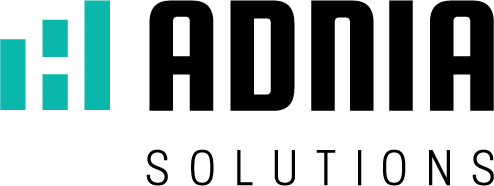

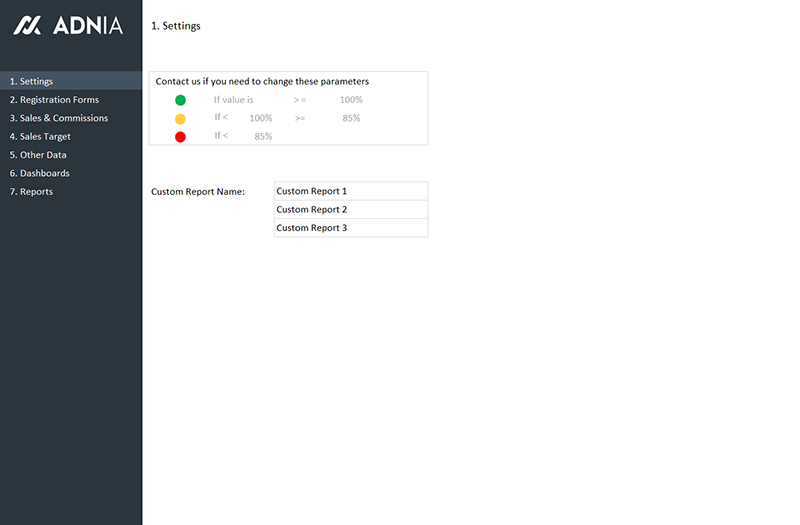
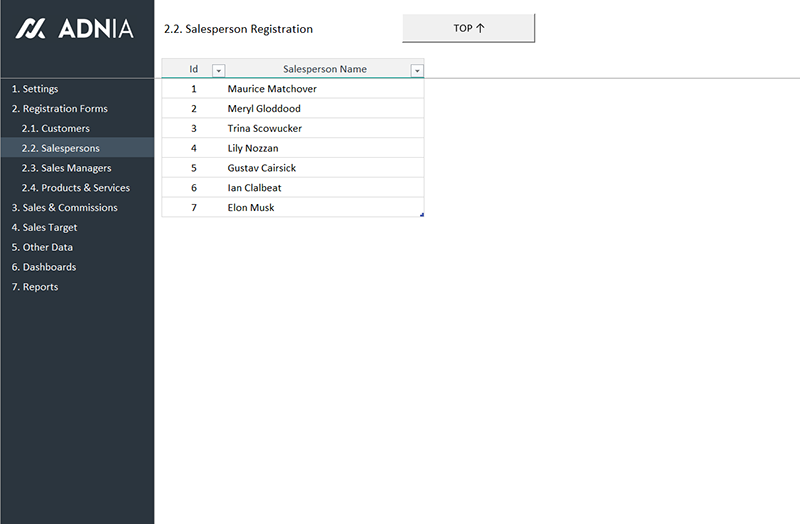
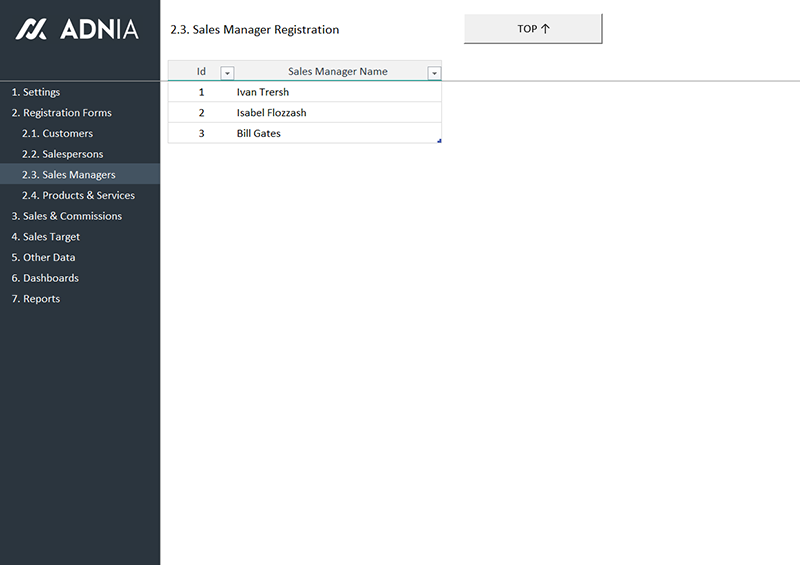

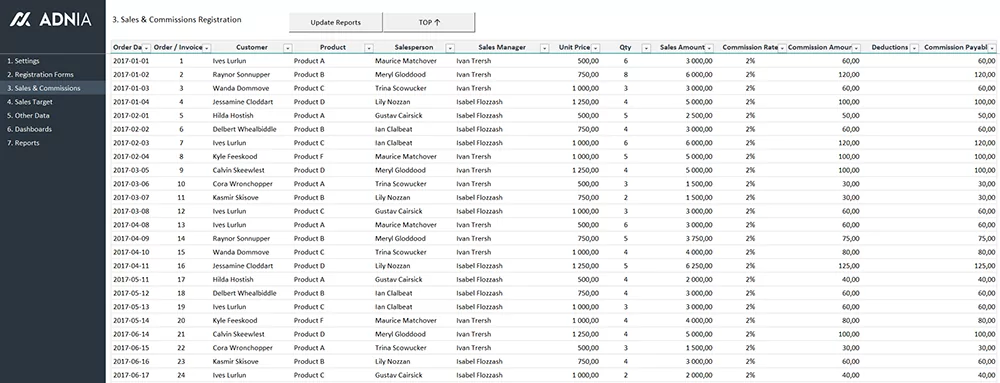
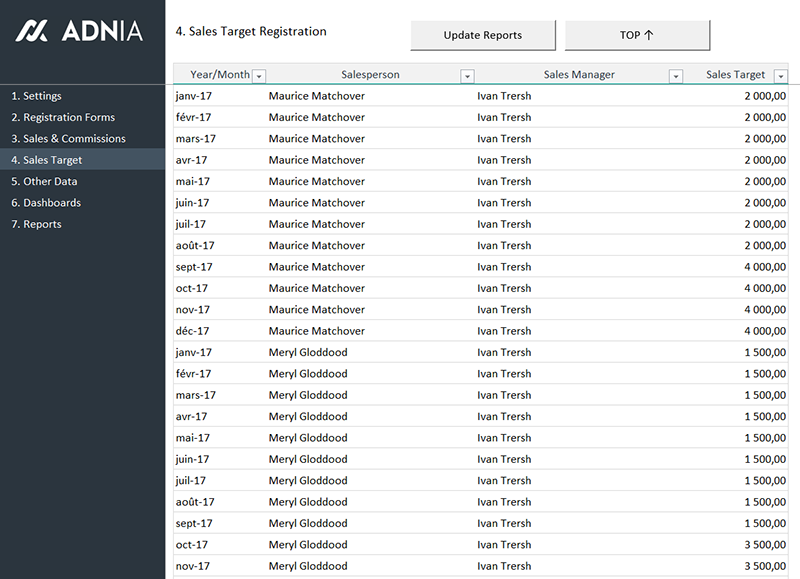
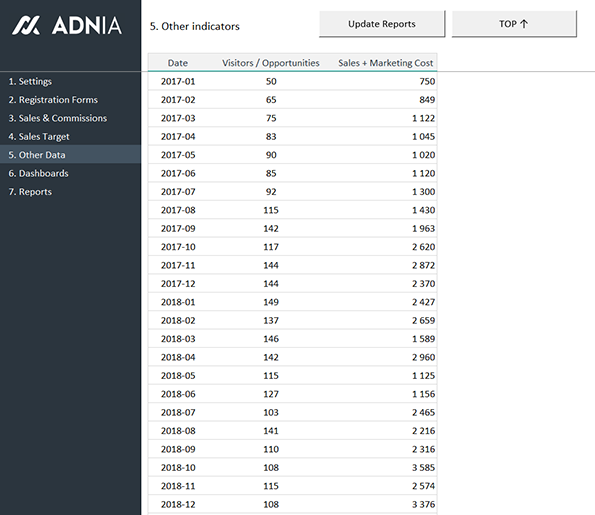
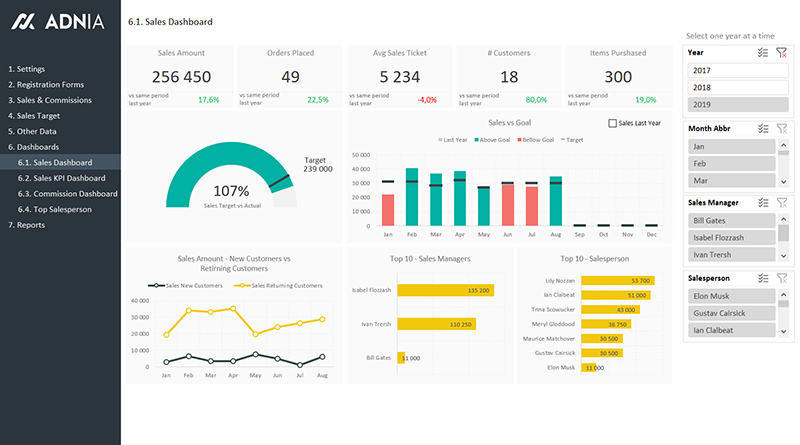

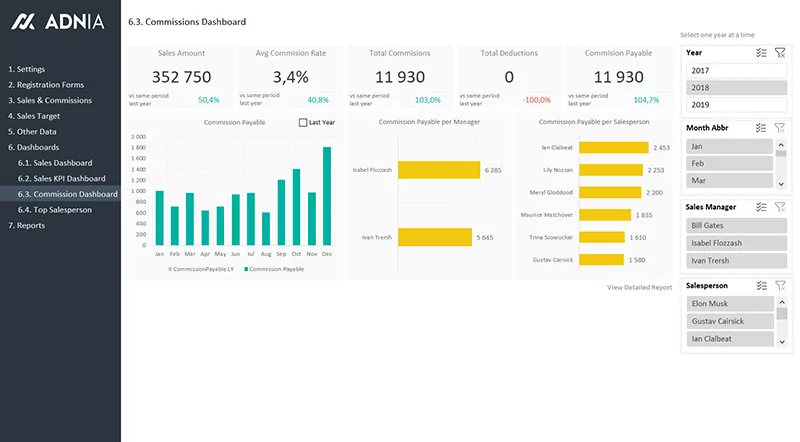

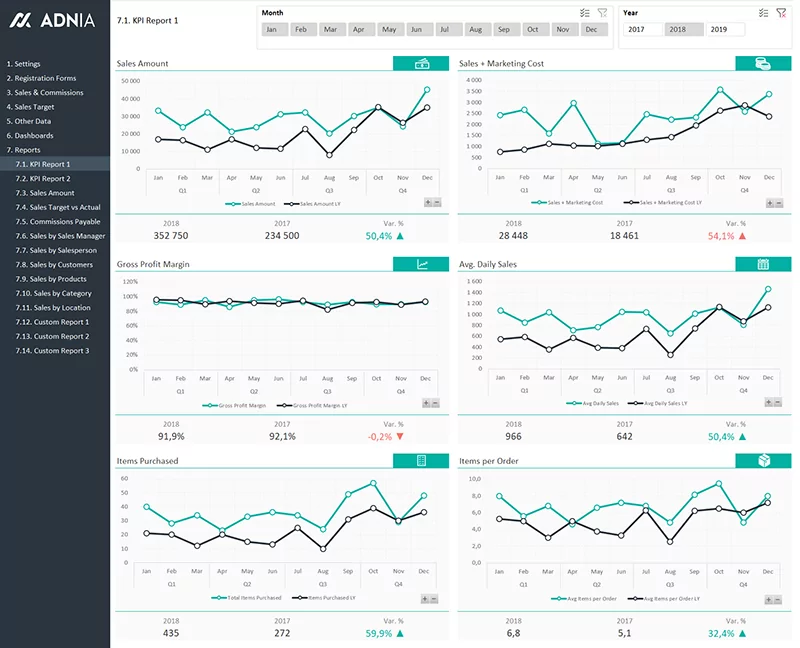

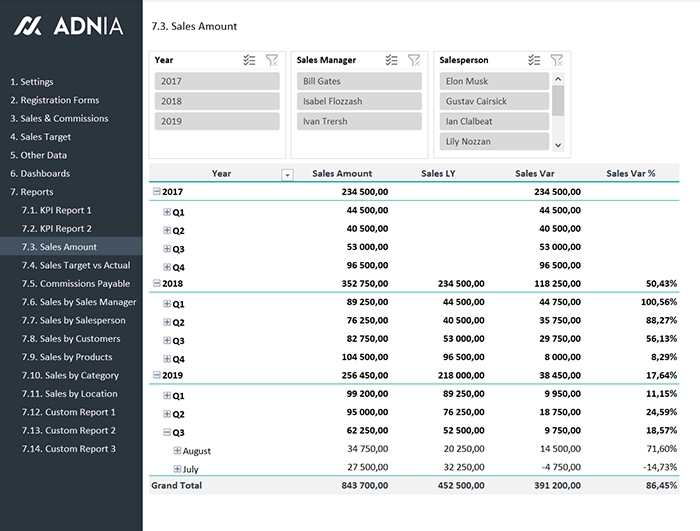
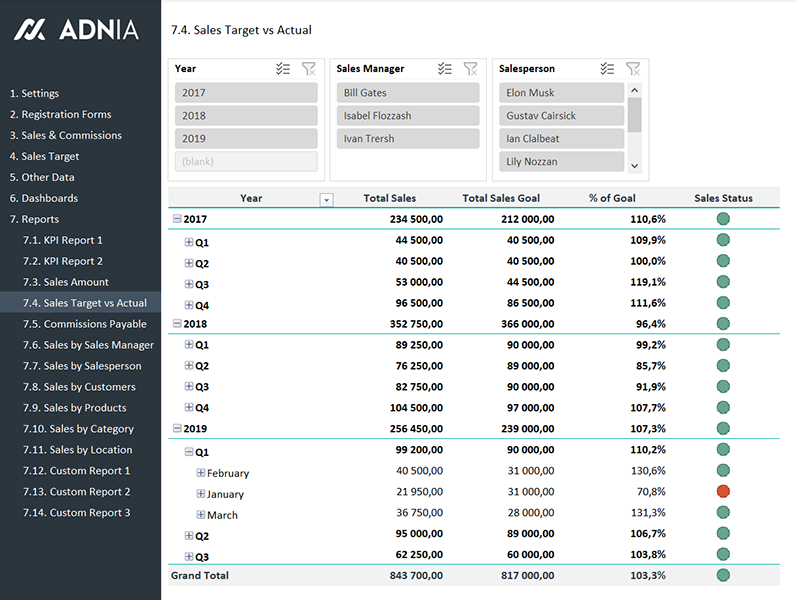
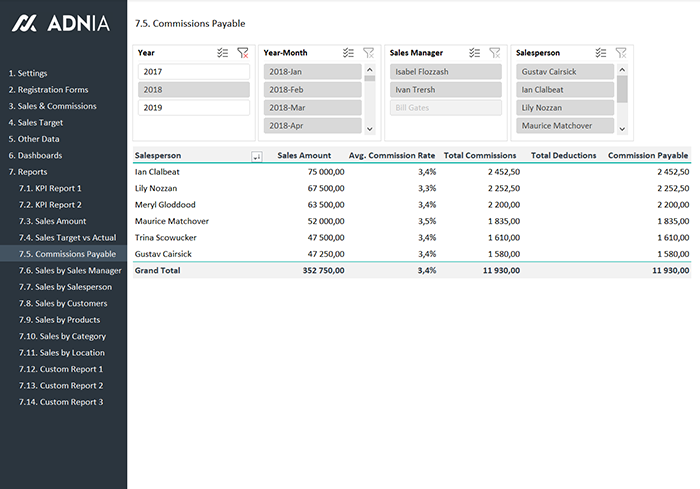
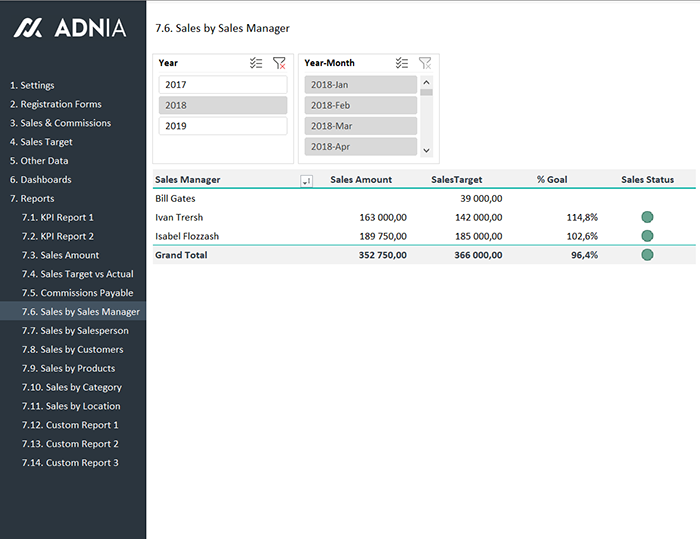
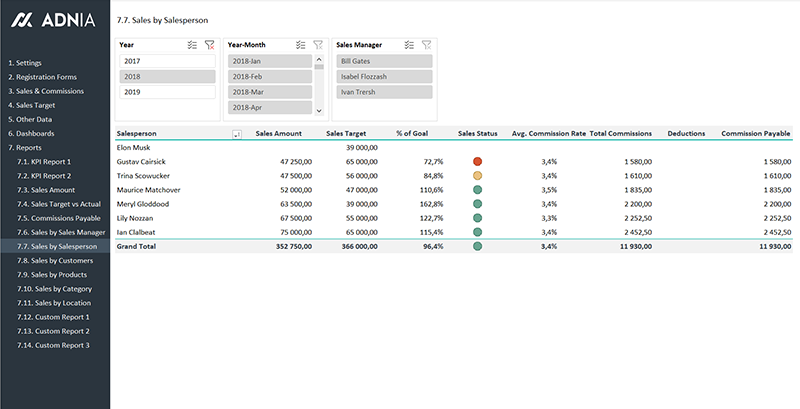

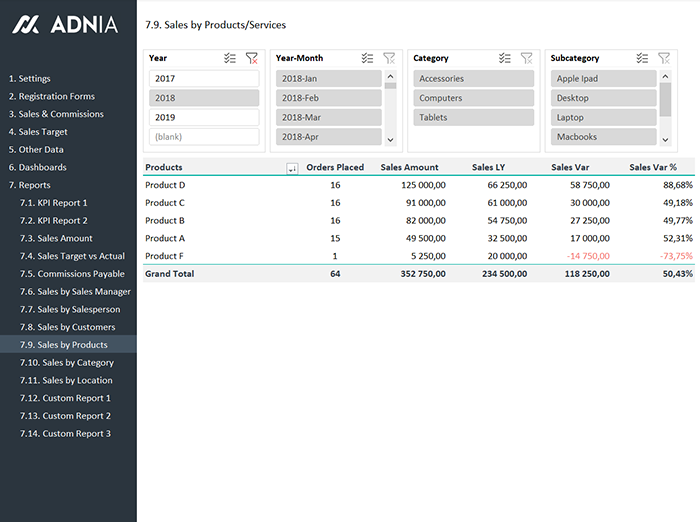
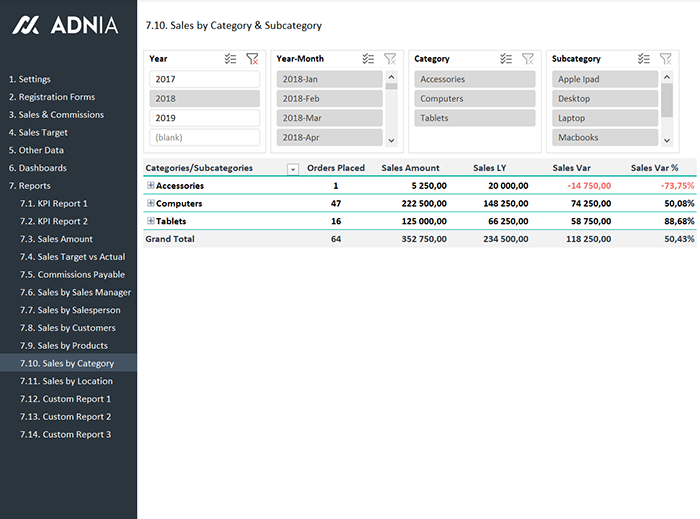
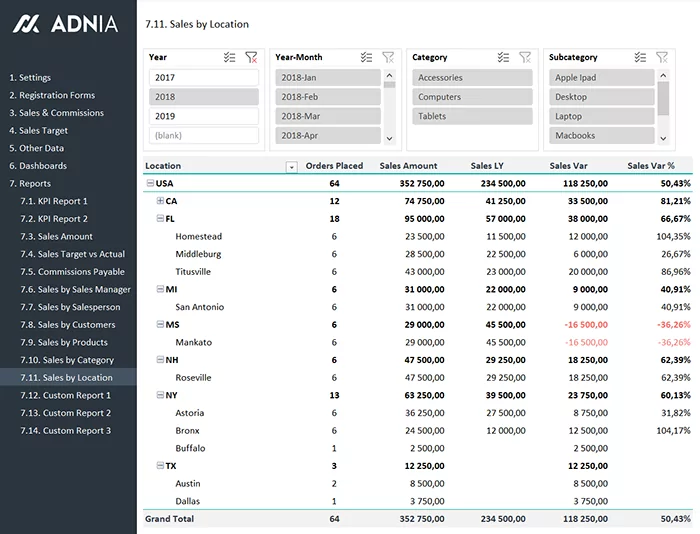
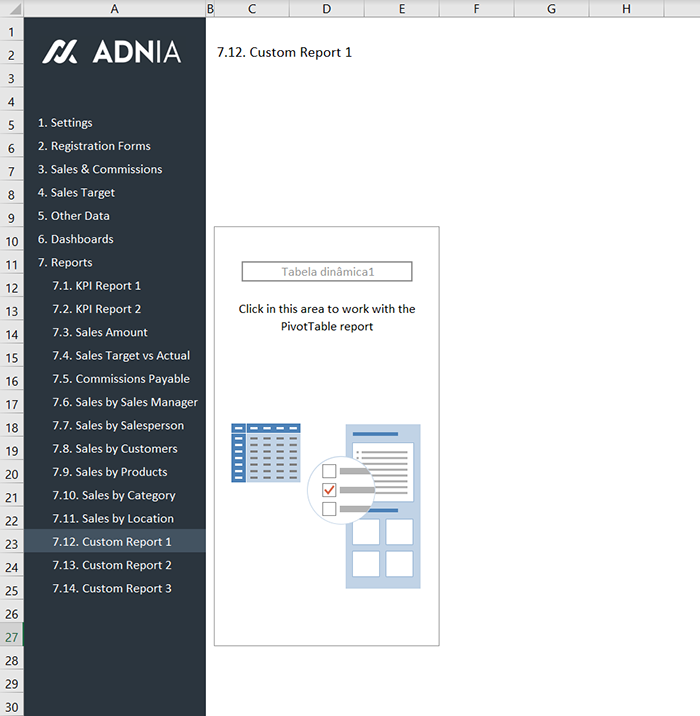






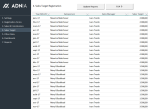

















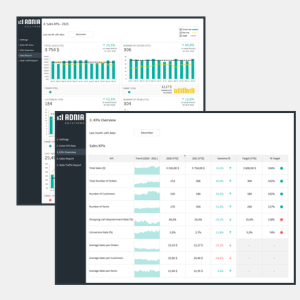

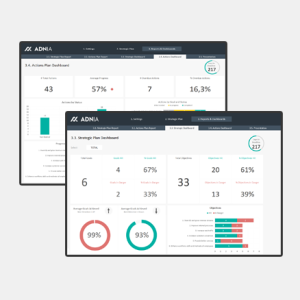






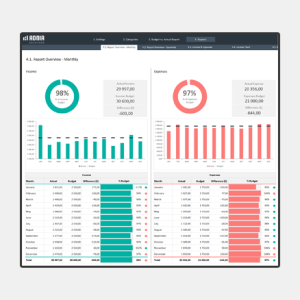
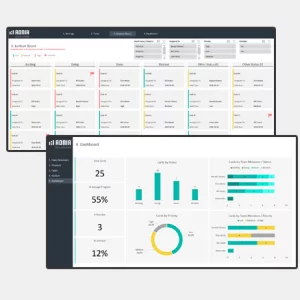



Reviews
There are no reviews yet.