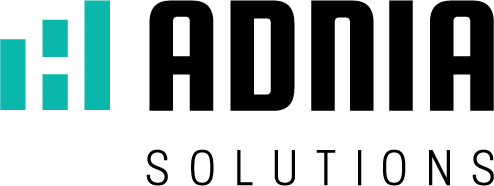Colors Palettes for Dashboards
3. Colors Palettes for Dashboards
The color palette is also a critical component of dashboard design. Keep things simple by choosing your colors and then selecting a maximum of five shades for each one. You will change colors whenever you need to compare or contrast data. By choosing harmonious colors, readers will be able to take in all of the data at once. Just make sure the colors stand out from one enough to be distinguished.
You also need to consider accessibility. The National Institutes of Health states that 1 in 10 men are colorblind. This does not mean they are blind to all colors, though. Most people who are colorblind have trouble telling the difference between red and green, while others can’t tell blue and yellow apart. Avoid these color combinations so everyone can read your charts.
In addition, go with dark or bright colors if you need to signify important data. These colors stand out and make bold statements.
A good palette color example from Graphiq:

3.1. Dashboards Palettes Colors Examples
The table below is an example of a color palette used by data visualization software. Notice that the colors are beautiful, but if someone is color blind, he or she might not be able to distinguish between the colors. When someone cannot distinguish between the colors, he or she cannot appreciate the changes in the data. You can use colors that are similar to ones found in the example below, but understand that people with color blindness might not be able to fully appreciate them. With that in mind, know your audience before creating your color palette.